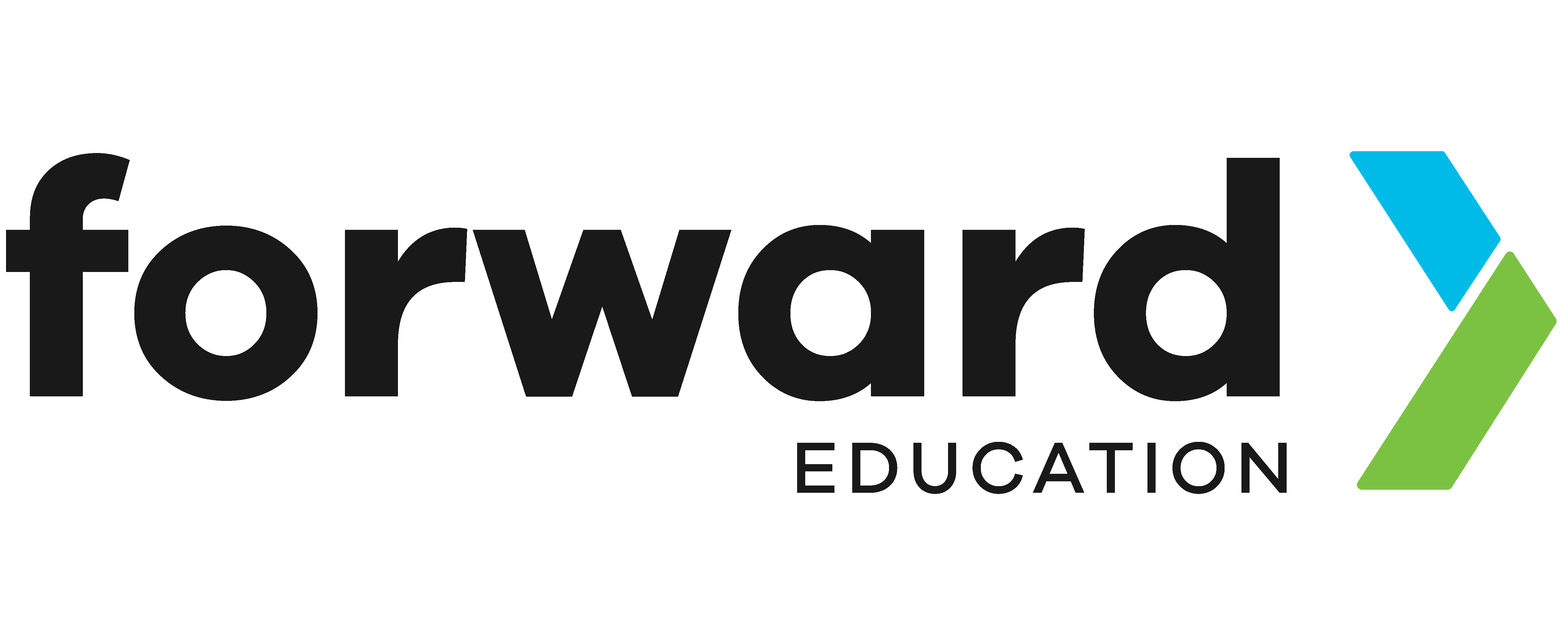< Back to
Library
Full Access Coding with the Climate Action Kit | Tutorial
Adding the Climate Action Kit Extension for Open-Ended Coding
This video will guide you through the basics of how to add the Forward Education extension to MakeCode when in the create phase or building on your own.
Adding Extensions in MakeCode
- Open a new project in MakeCode.
- Navigate to the Extensions drawer at the bottom
- Search for “forward” “fwd” or “forwardedu” in the search bar.
- Click on the “fwd-edu” extension
- It will then load you back into the MakeCode environment with new drawers: Sensors and Motors.
Feeling Stuck? Explore the Knowledge Base for common questions and troubleshooting tips.