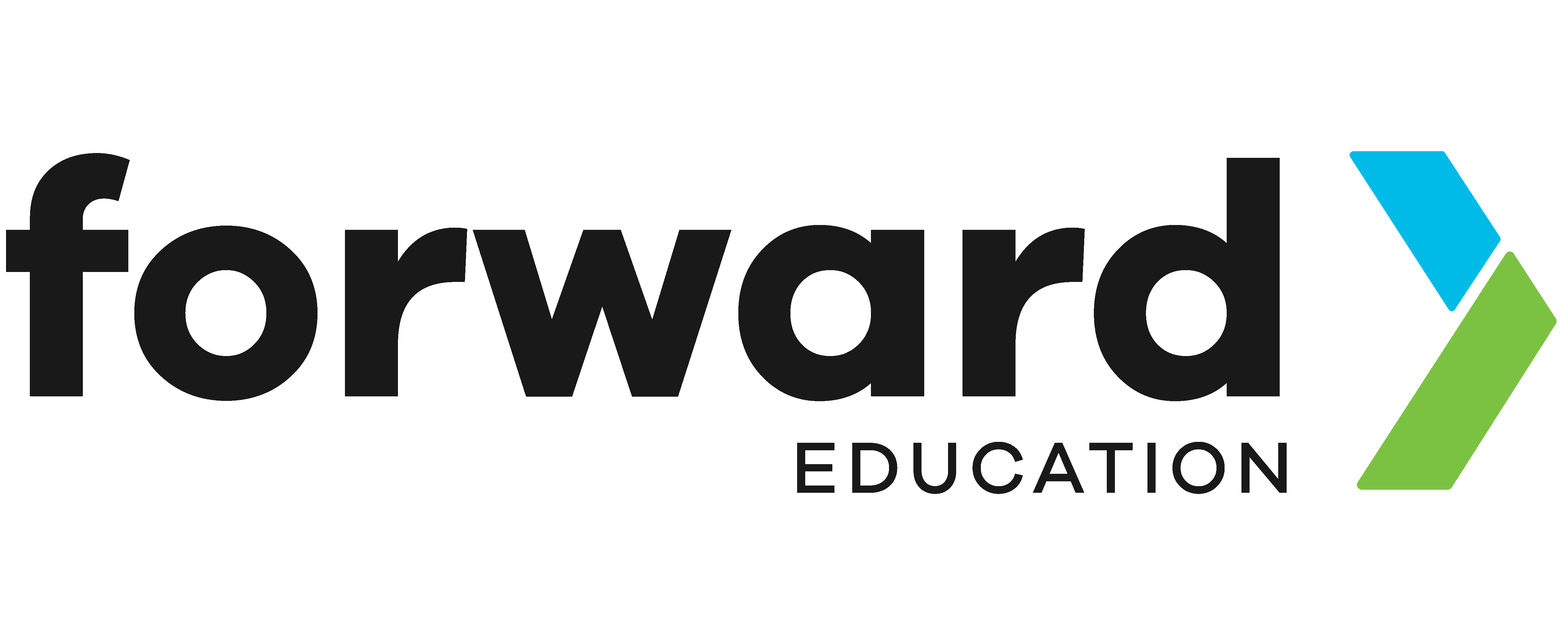Tutorials
Quick, bite-sized video tutorials on the various sensors and components in the Forward EDU hardware ecosystem.
skip filtering-
Product:
-
Search:
-

Smart Hydroponics Kit Unboxing & Setup
Unbox and setup the Smart Hydroponics Unit to start growing real plants using a micro:bit. -
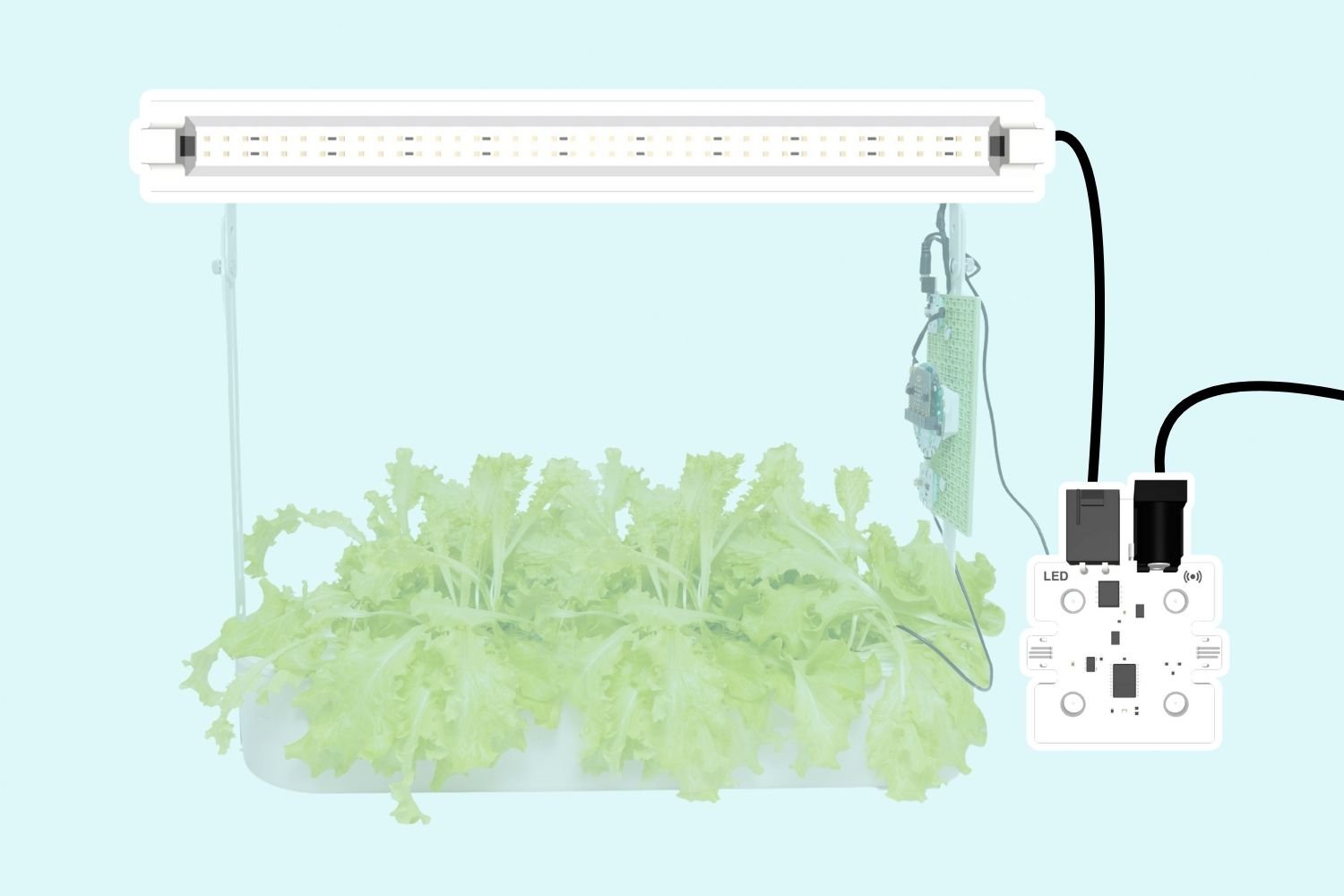
LED Lights
Learn about how to use the LED lights included in the Smart Hydroponics Kit. -
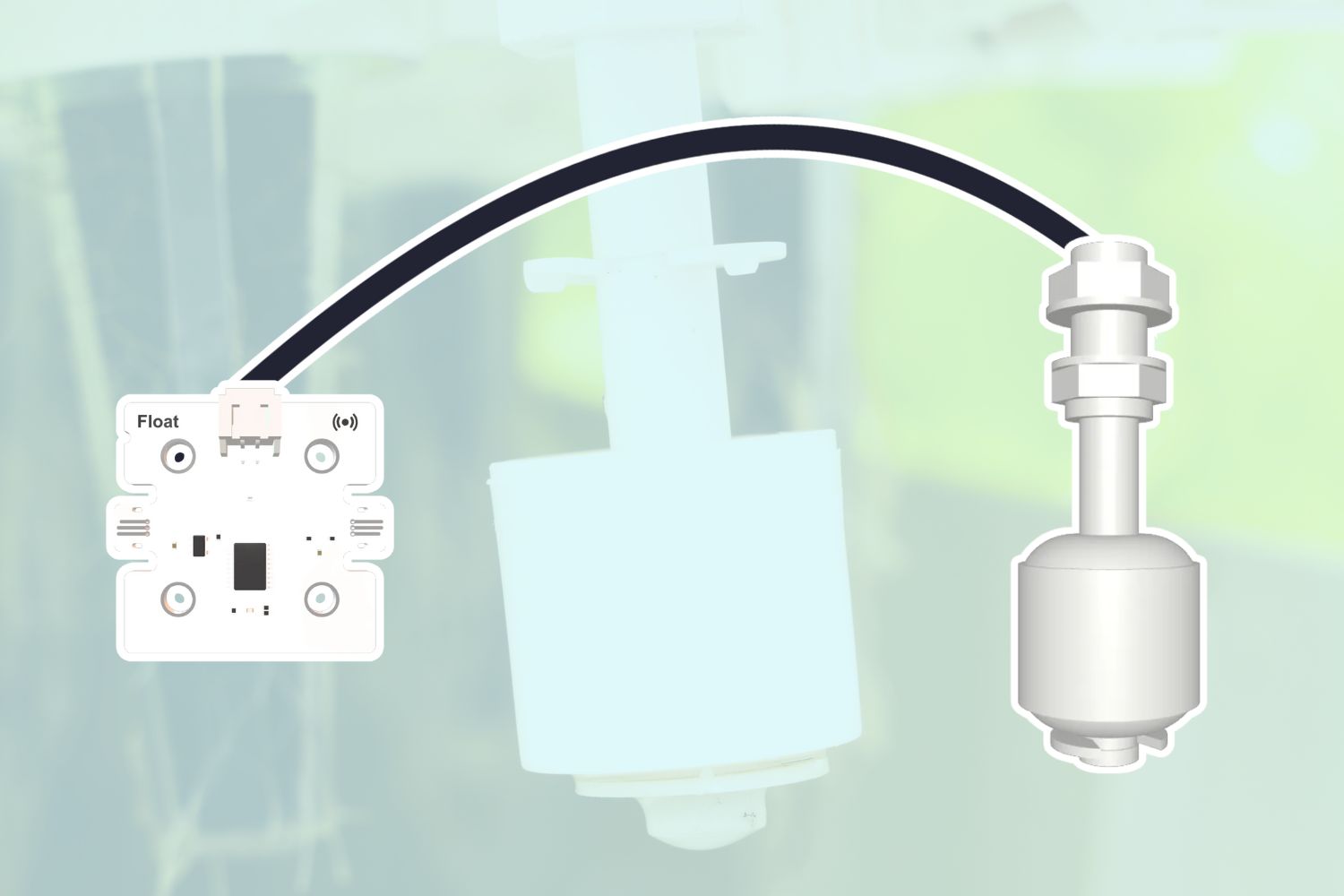
Float Sensor
Learn how to use the float sensor from the Smart Hydroponics Kit. -

Peristaltic Pump
Learn how to use the peristaltic pump in the Smart Hydroponics Kit and newer Climate Action Kits. -

Training a Machine Learning Model with CreateAI
Use CreateAI to train your micro:bit to recognize different actions like waving and or jazz hands. -
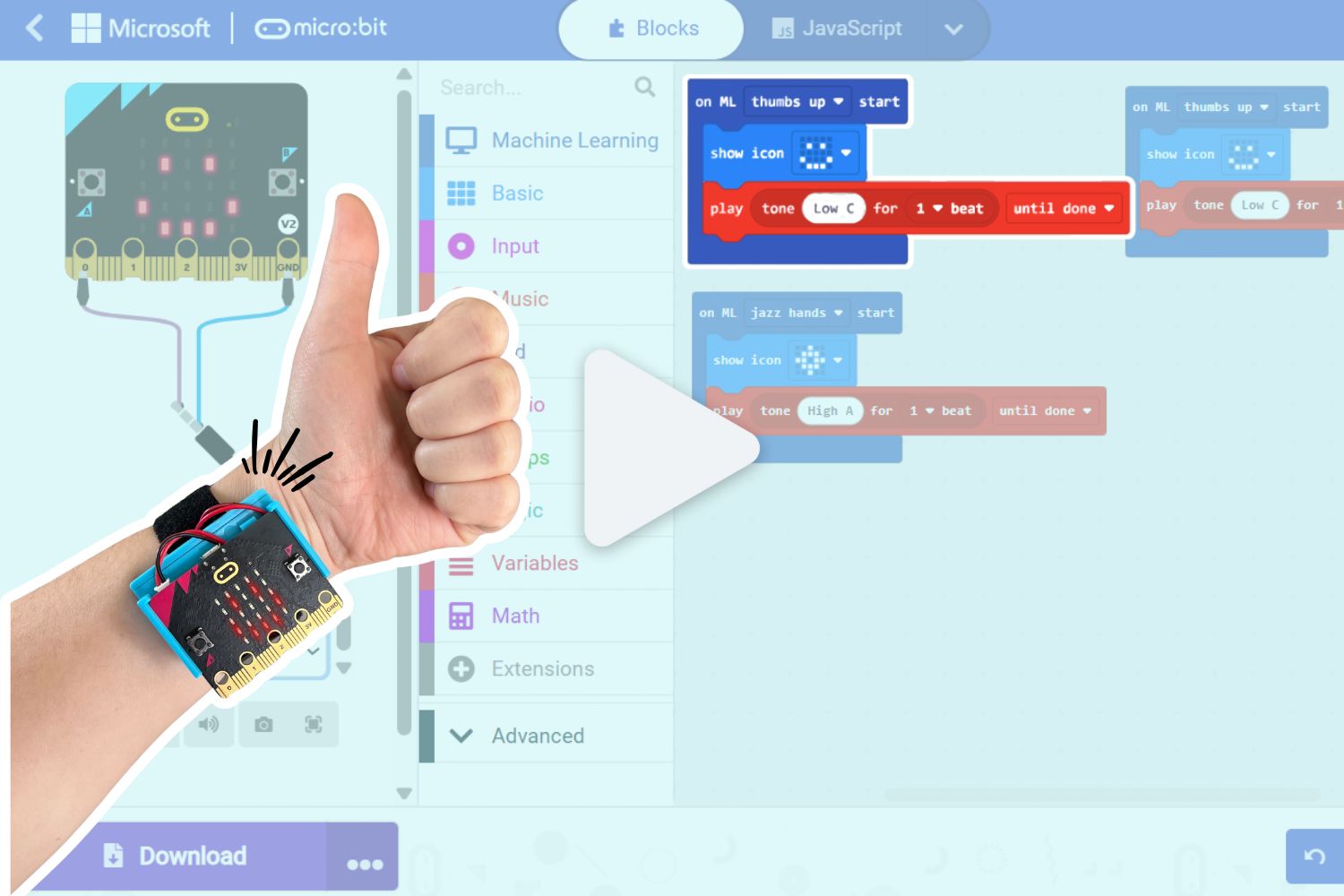
Using a CreateAI Model in MakeCode
Use CreateAI and MakeCode to control your micro:bit's behaviour with simple hand gestures. -
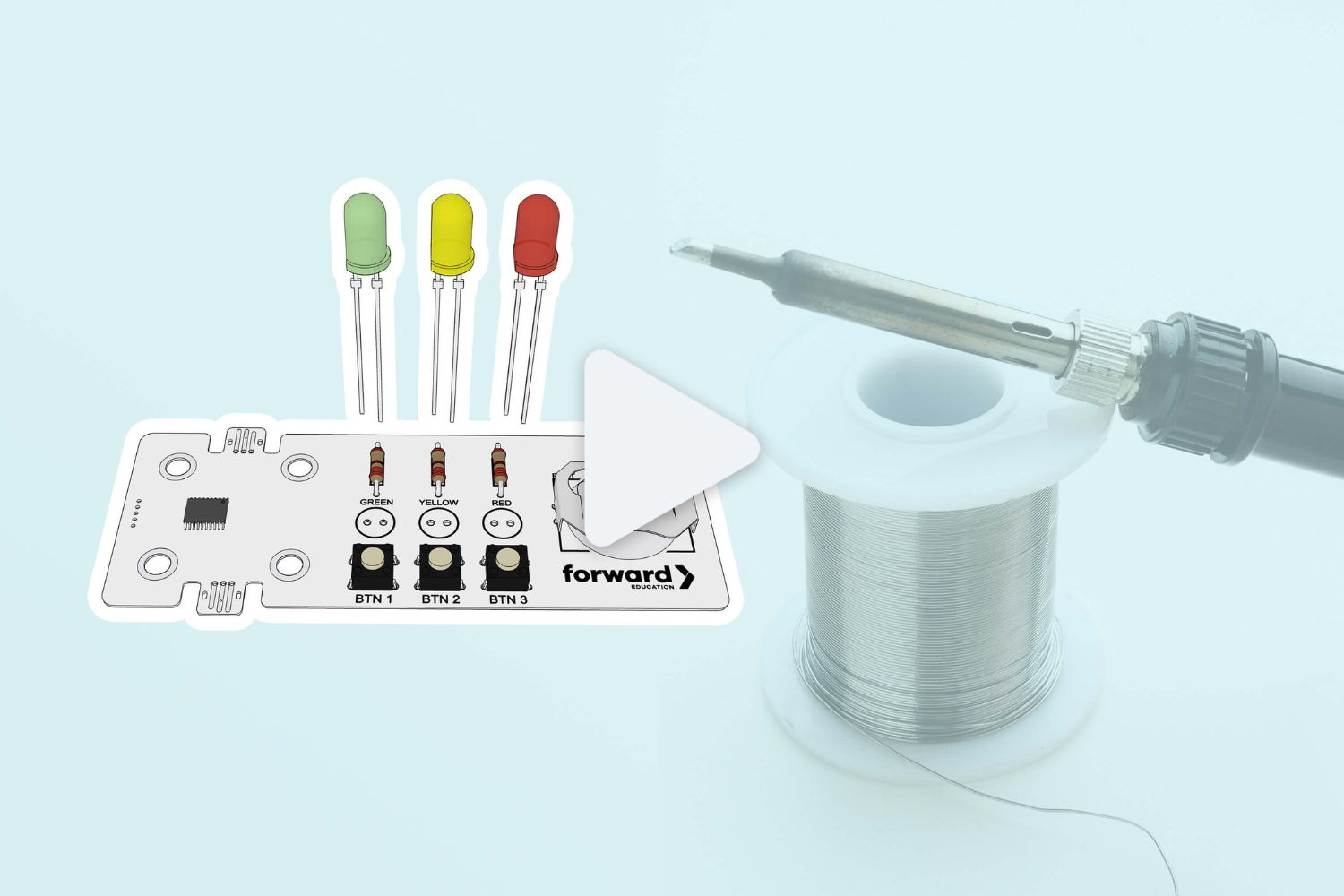
Soldering the Smart Solder Component
Learn how to assemble and solder the Smart Soldering Kit -

Coding the Smart Solder Component
Learn about how to program the smart solder component from the Smart Soldering Kit. -
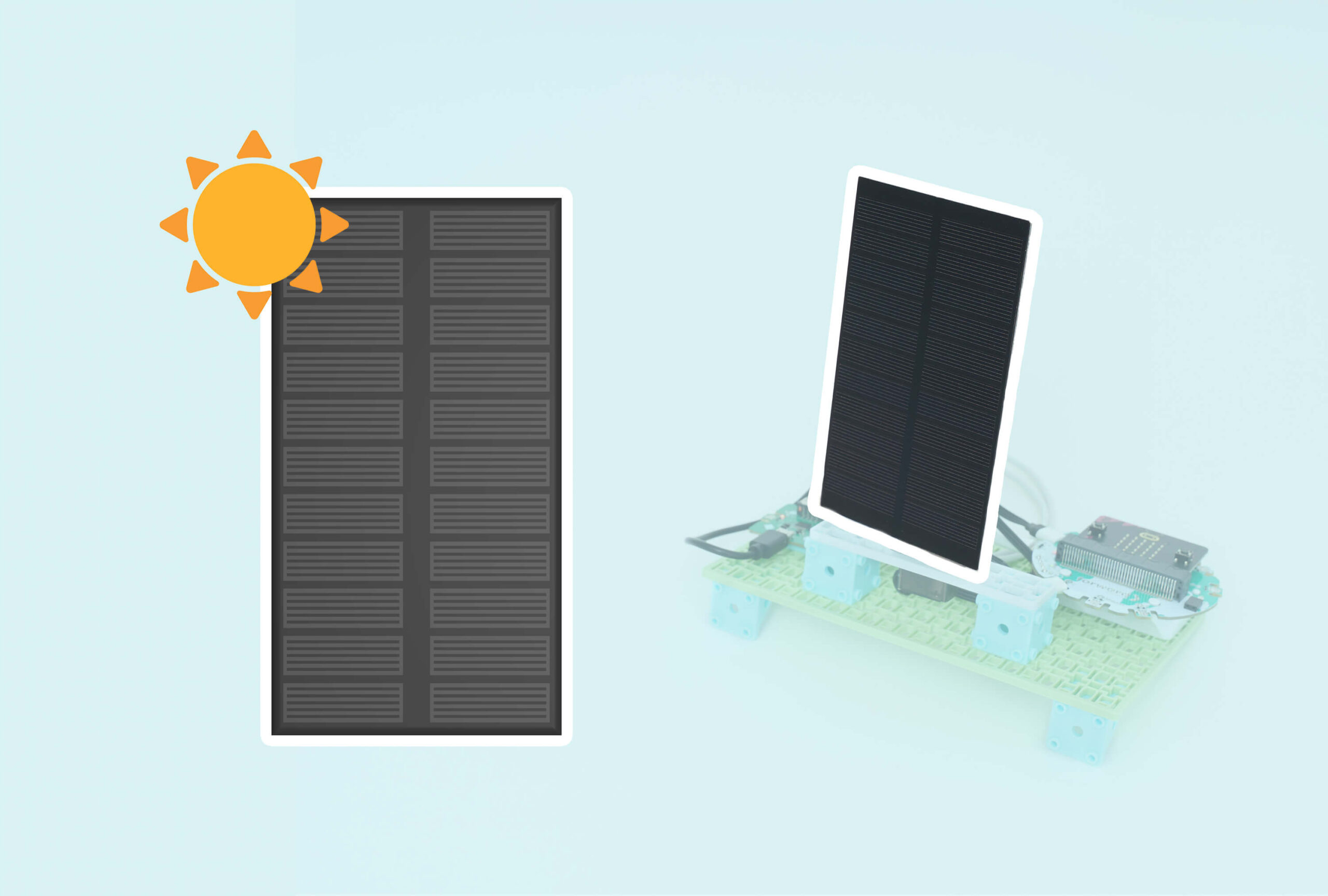
Solar Panel
Learn about how to use the solar panel in the Smart Solar Energy KIt. -
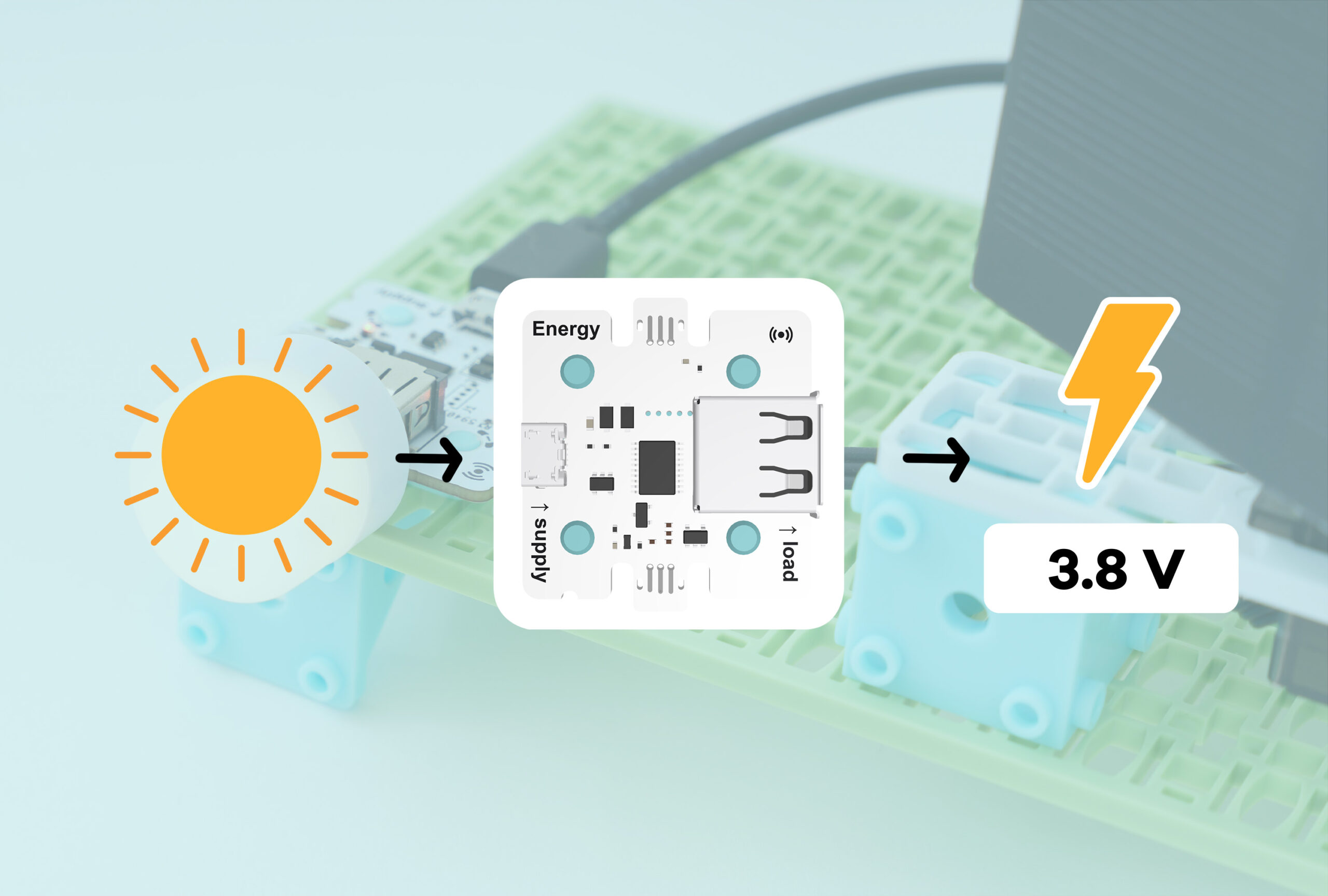
Energy Sensor
Learn about how to use the energy sensor in the Smart Solar Energy Kit. -
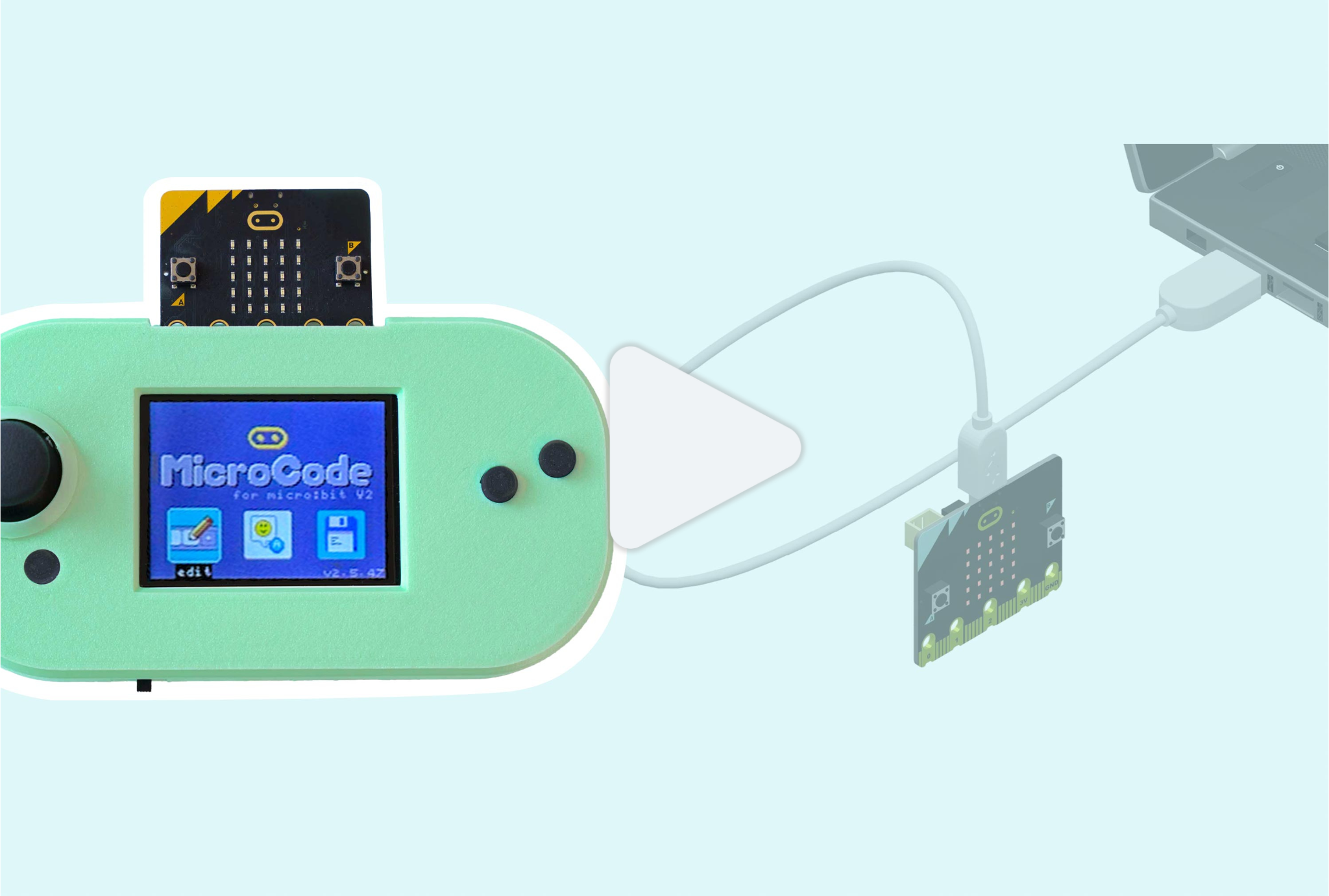
Downloading MicroCode to your micro:bit
Download MicroCode to your micro:bit to enable graphical programming! -

Introduction to MicroCode
Learn about the MicroCode programming language and its editor! -

Writing When-Do Rules in MicroCode
Write your first When-Do rule in MicroCode to create a simple readout of the light sensor! -

Playing MakeCode Arcade Games on CodeCTRL
Step-by-step guide on downloading and playing your favourite games on CodeCTRL! -
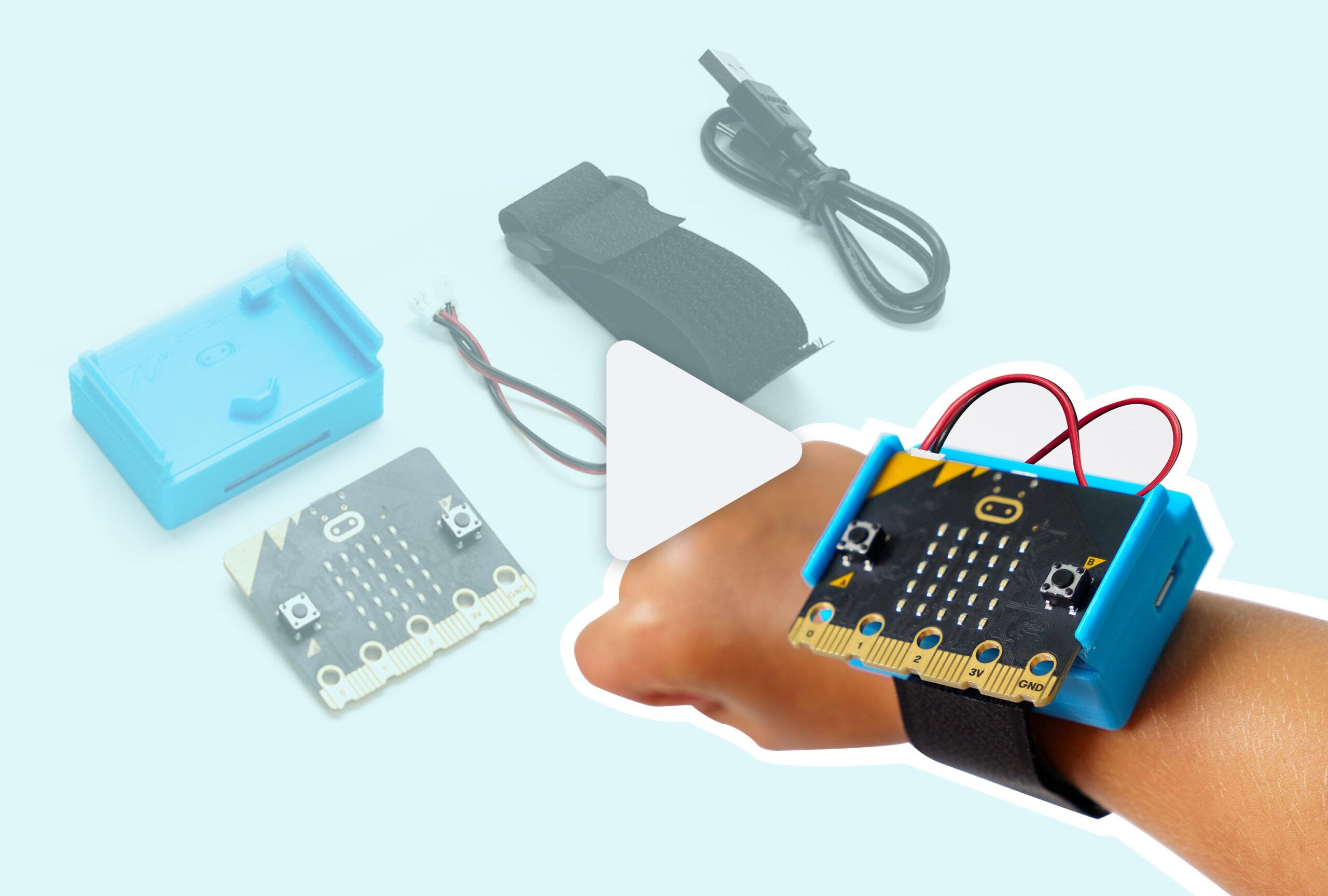
CHARGE for micro:bit Assembly Guide
Step-by-step guide on how to insert your micro:bit into the CHARGE battery pack. -
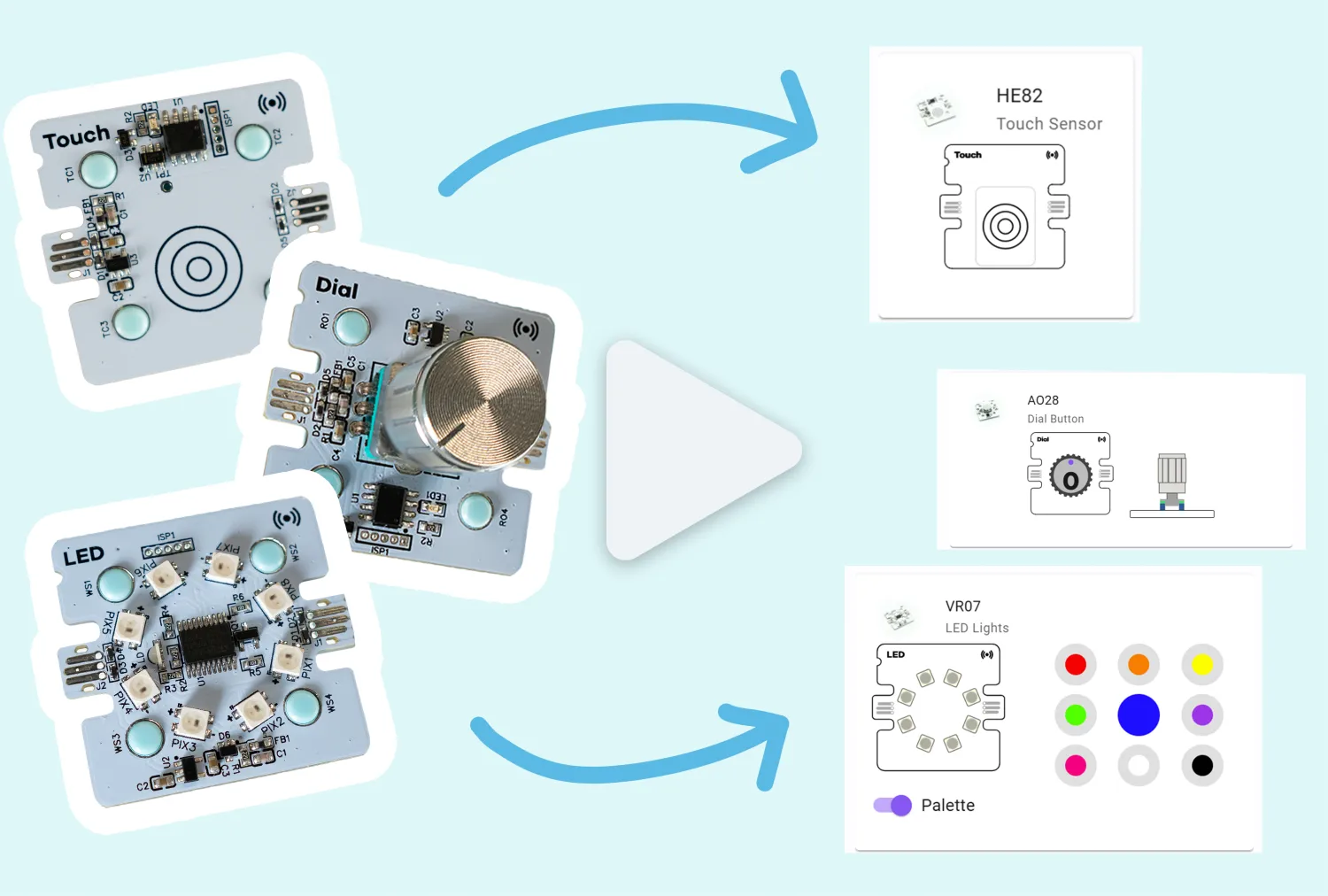
MakeCode Simulators Overview
Learn about the digital representation of the physical components connected to the Climate Action Kit. -
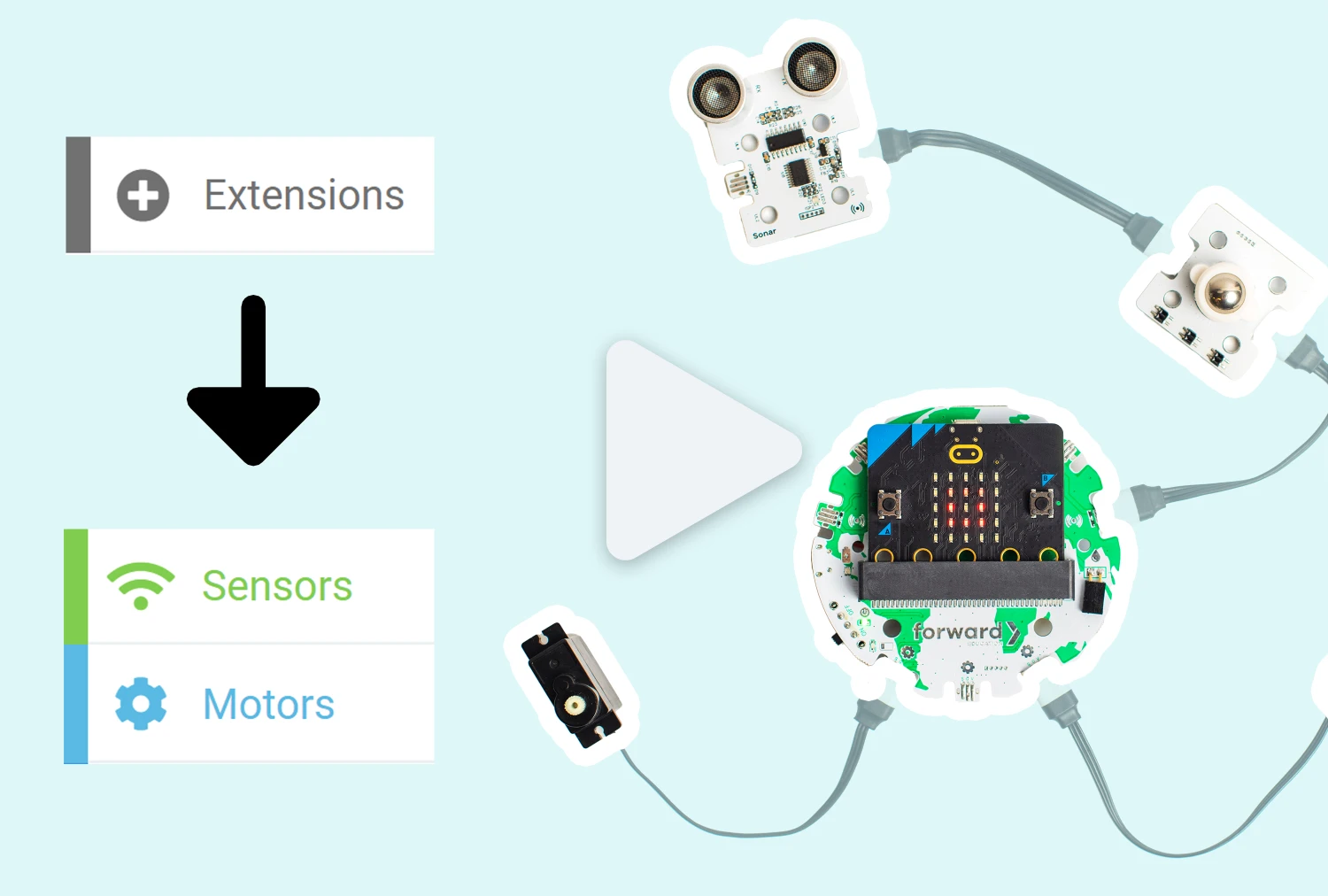
Adding the Climate Action Kit Extension for Open-Ended Coding
Learn how to access the Climate Action Kit codeblocks without going through a tutorial. -
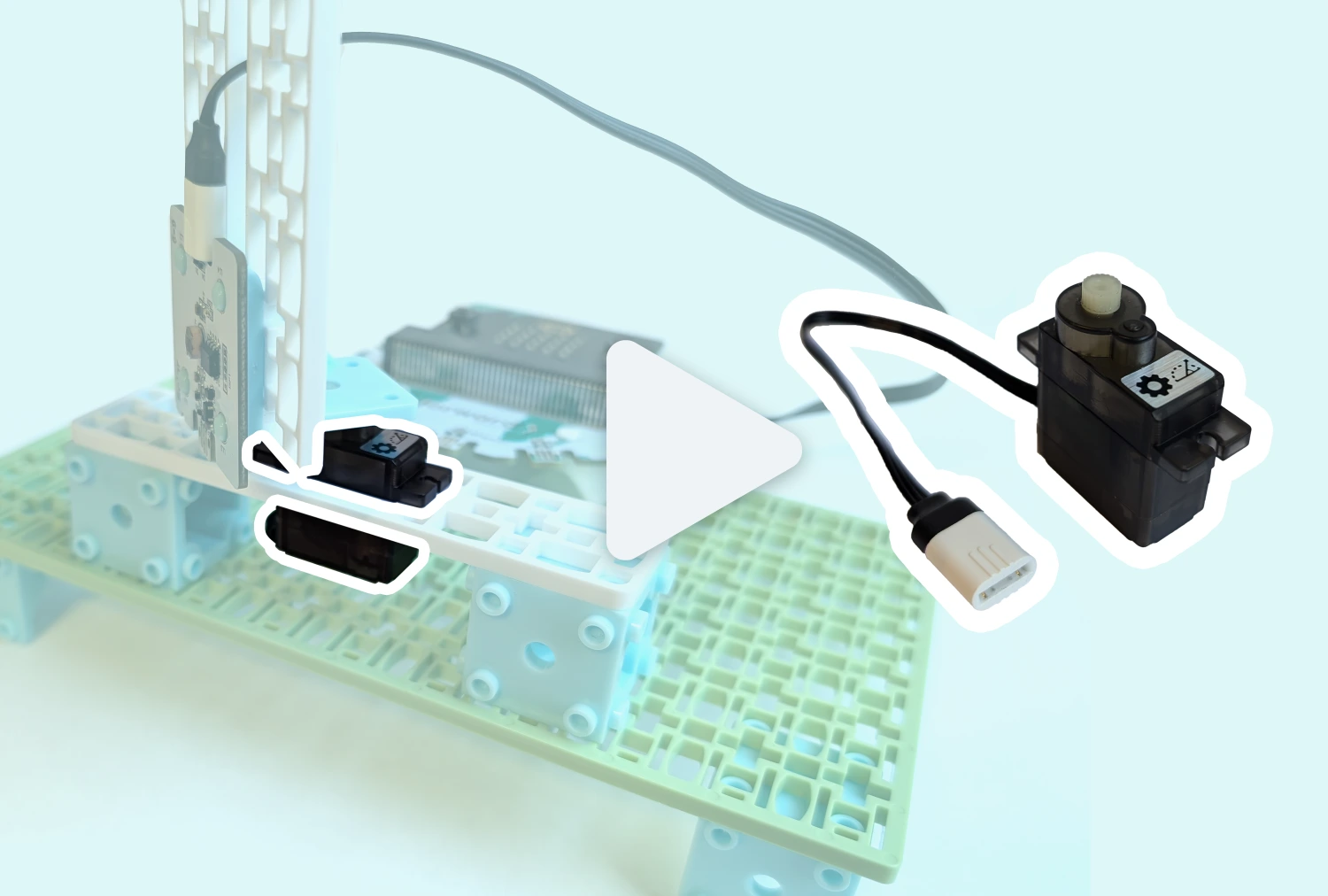
Positional Servo
Learn about how to use the Positional Servo in the Climate Action Kit. -

Water Pump
Learn about how to use the Water Pump in the Climate Action Kit. -
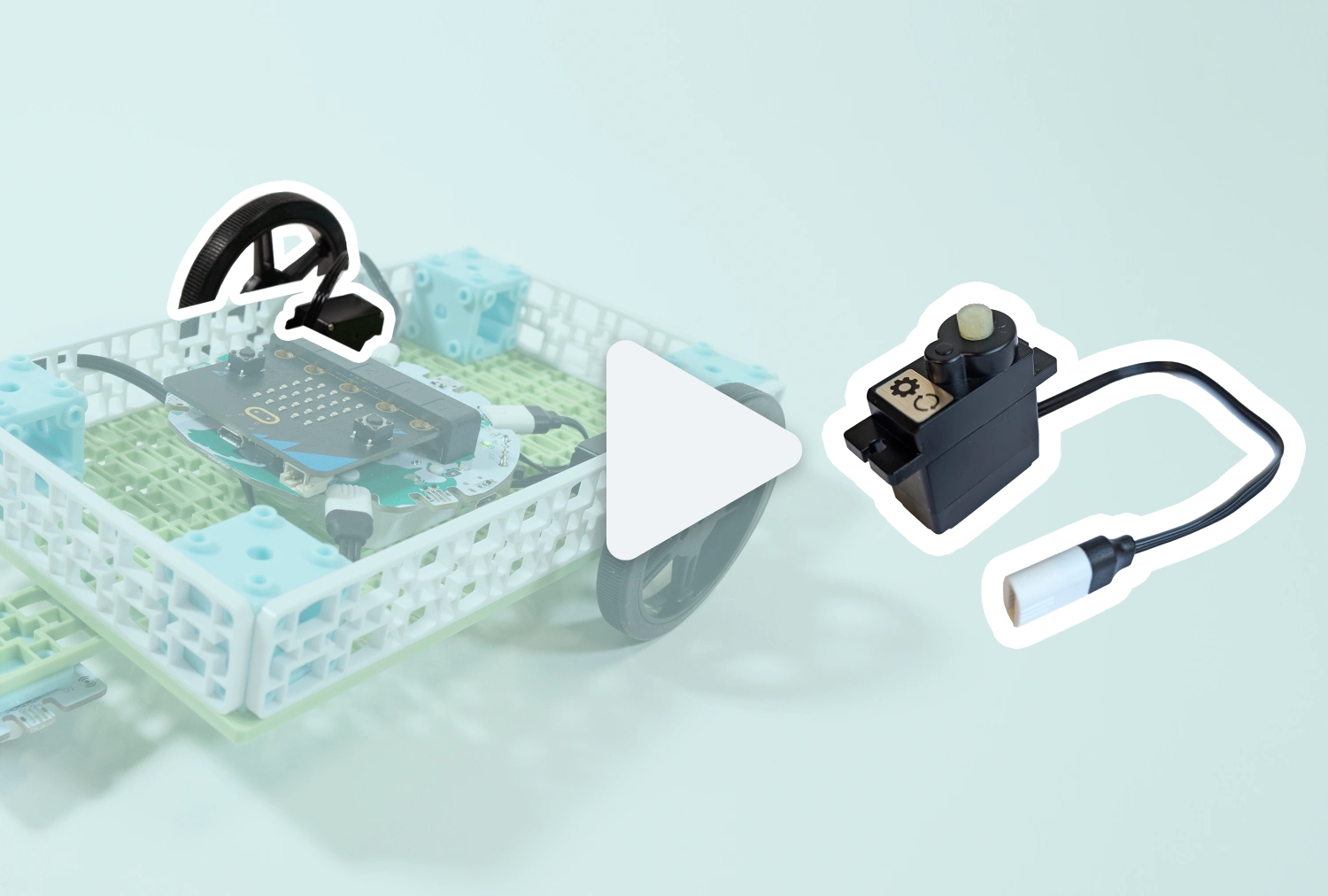
Continuous Servo
Learn about how to use the Continuous Servos in the Climate Action Kit. -
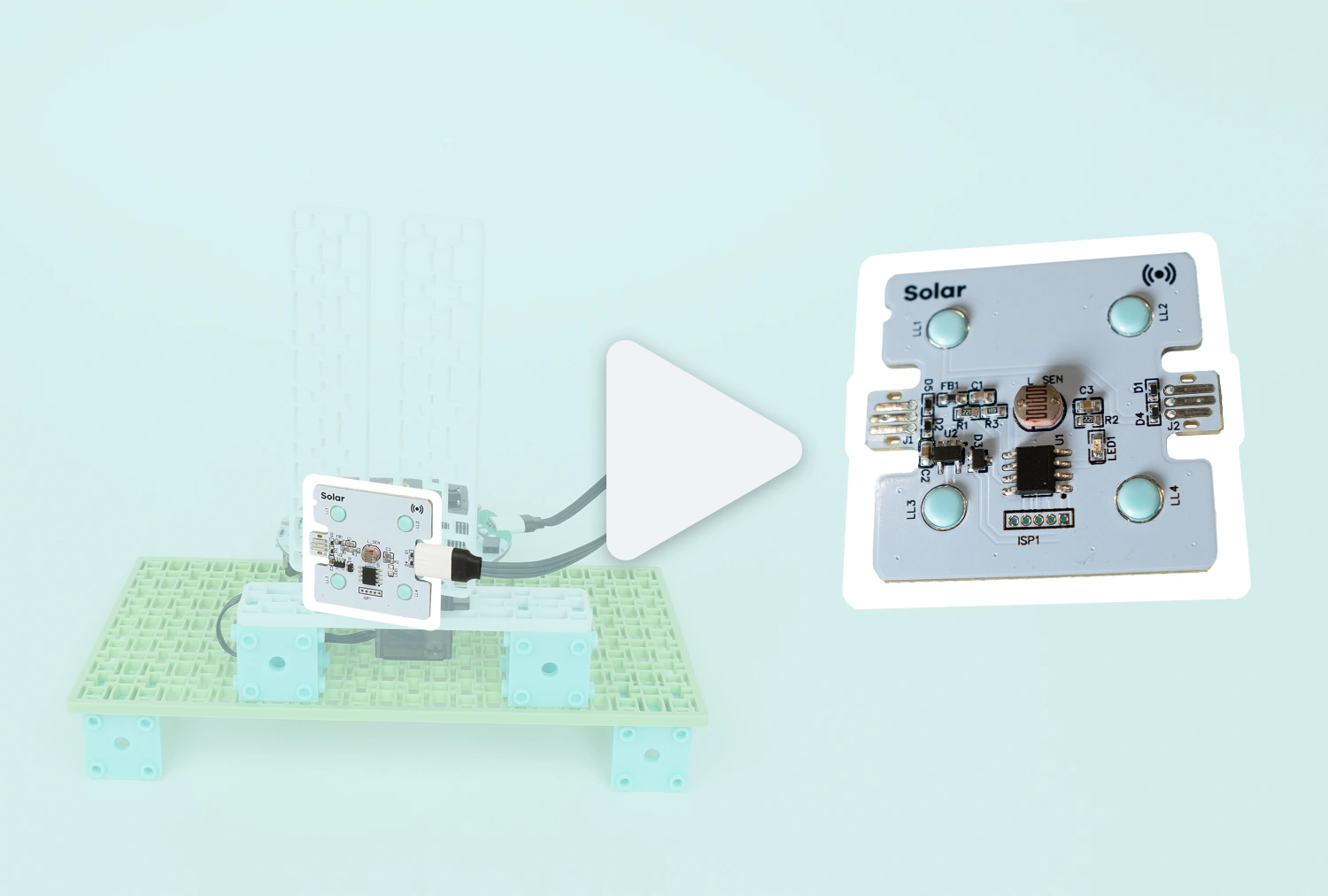
Solar Sensor
Learn about how to use your Solar Sensor in the Climate Action Kit. -
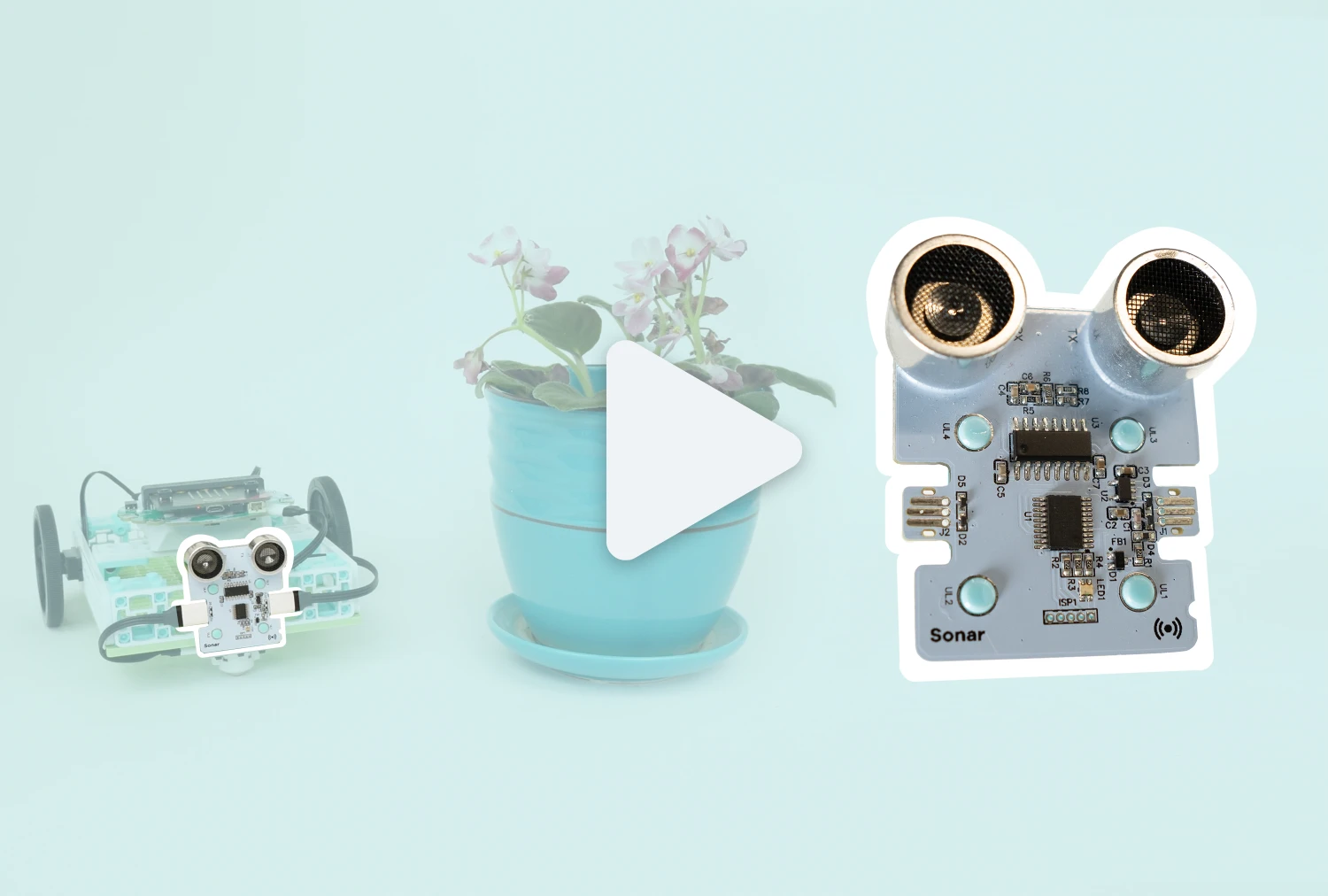
Sonar Sensor
Learn about how to use your Sonar Sensor in the Climate Action Kit. -
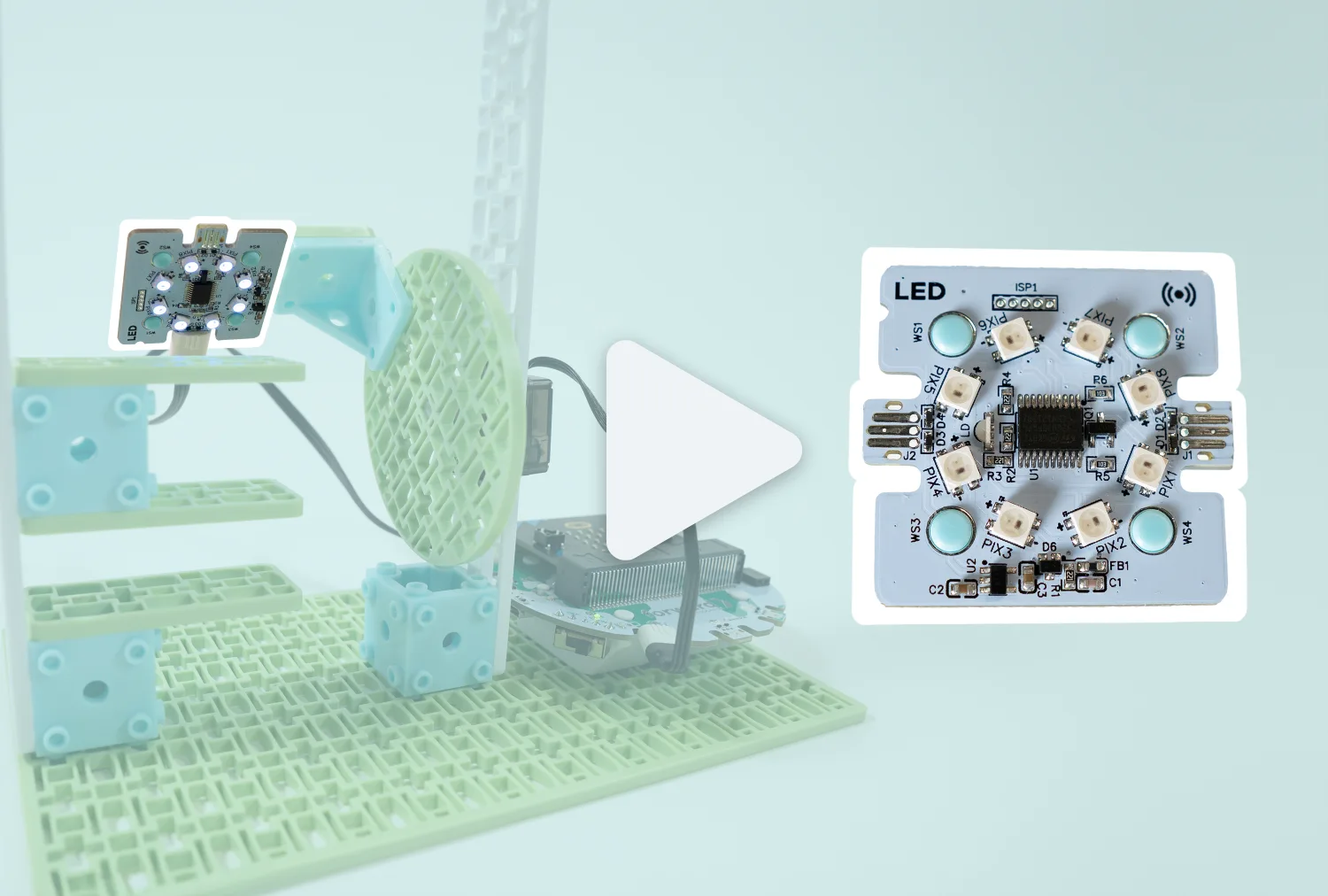
LED Ring
Learn about how to use your LED Ring in the Climate Action Kit. -
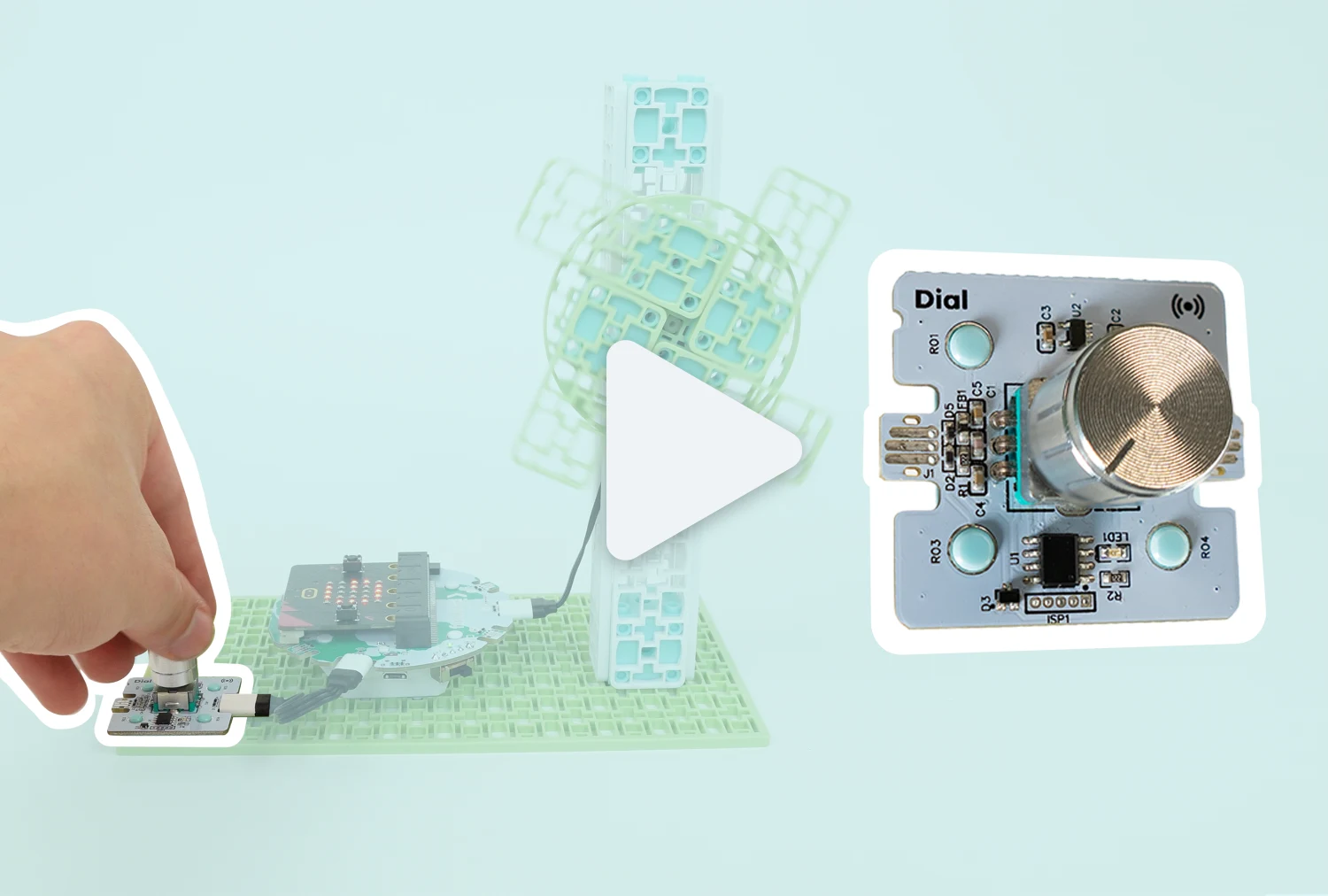
Dial
Learn about how to use your Dial Component in the Climate Action Kit. -
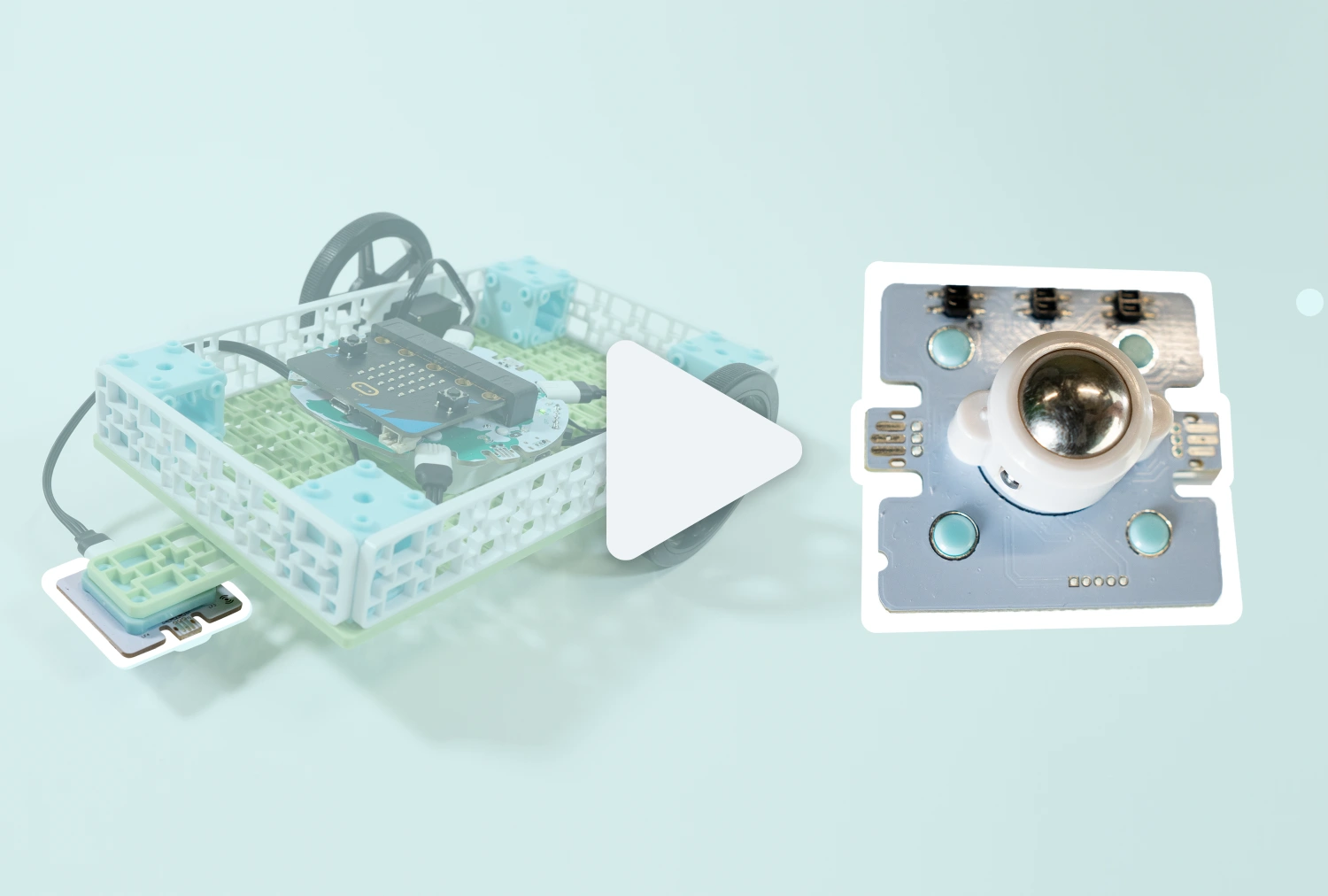
Line Sensor
Learn about how to use your Line Sensor in the Climate Action Kit. -
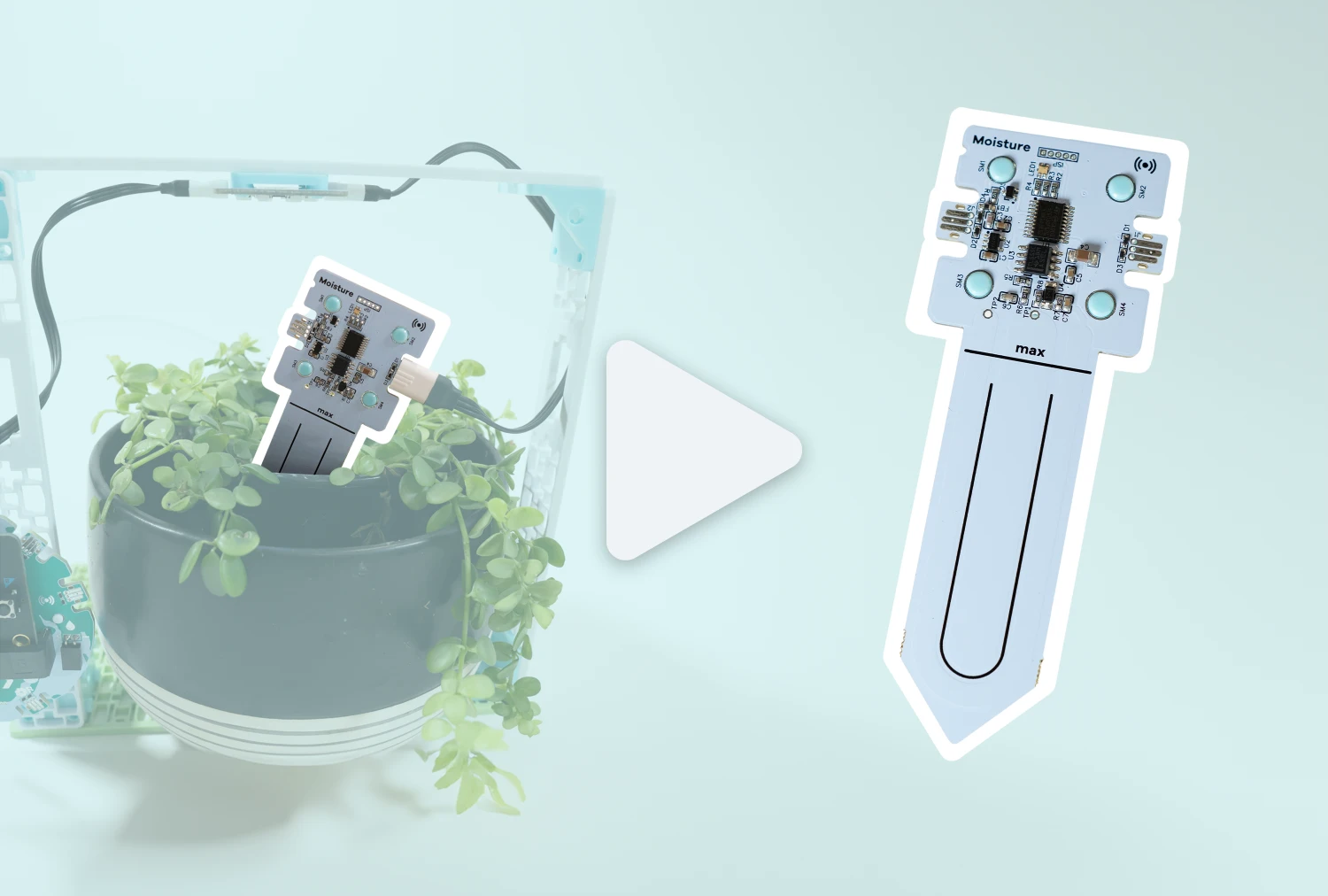
Moisture Sensor
Learn about how to use your Moisture Sensor in the Climate Action Kit. -
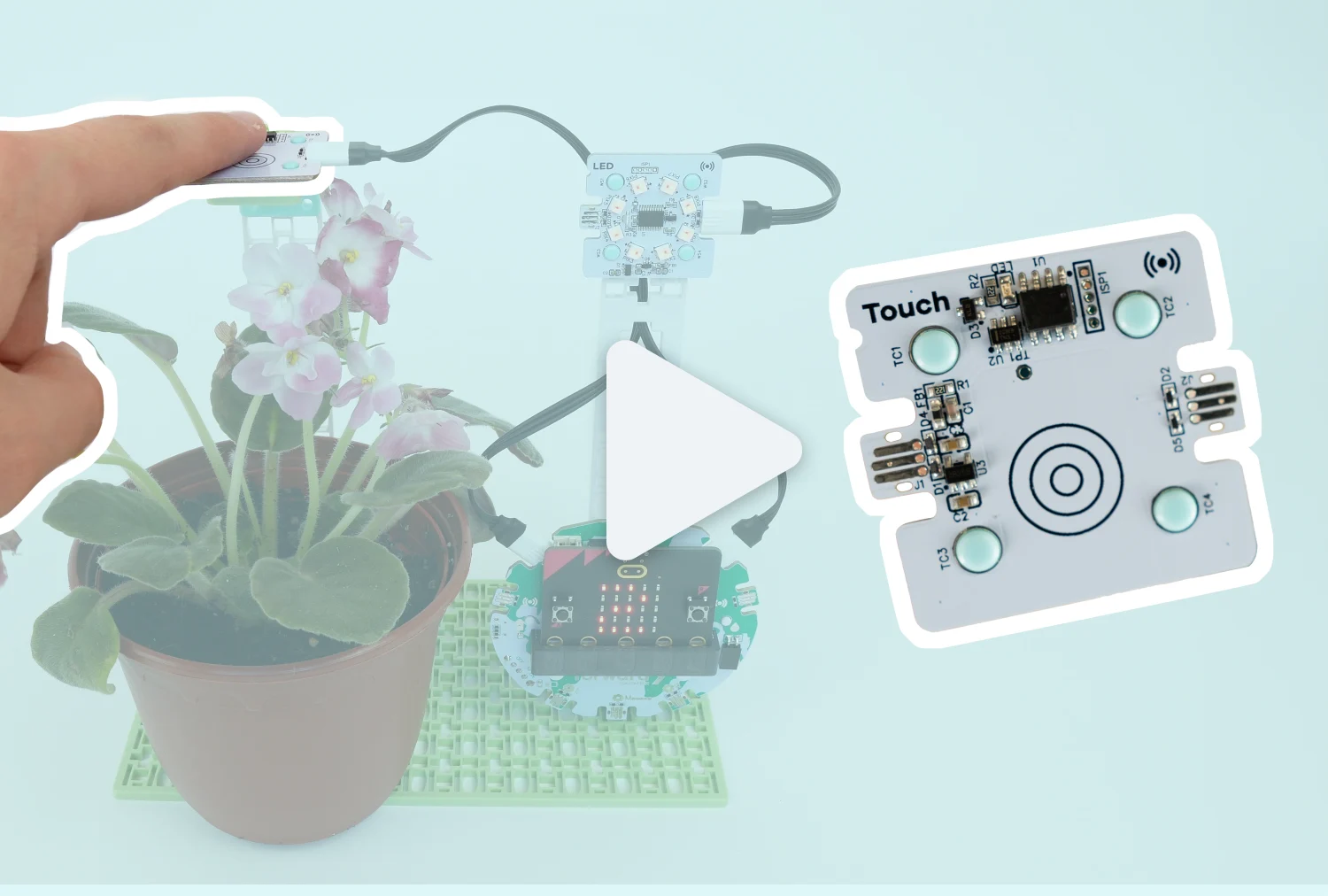
Touch Sensor
Learn about how to use your Touch Sensor in the Climate Action Kit.