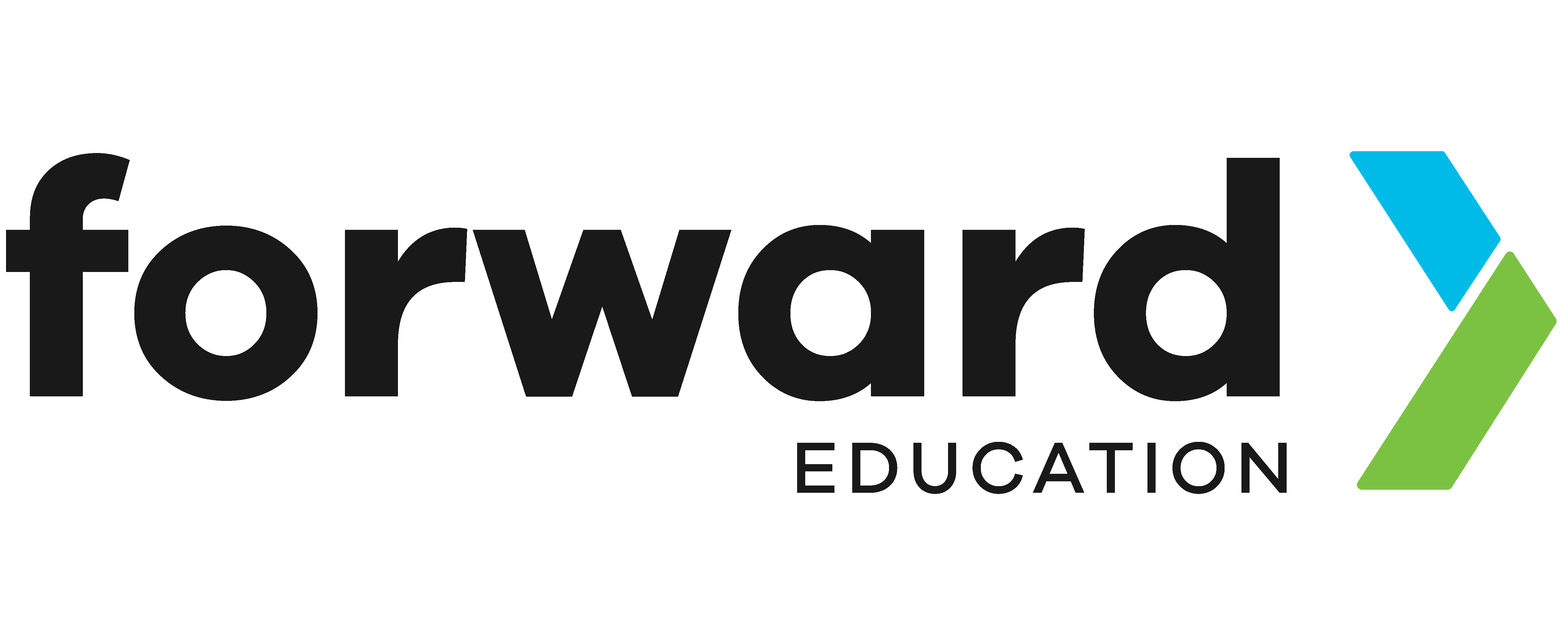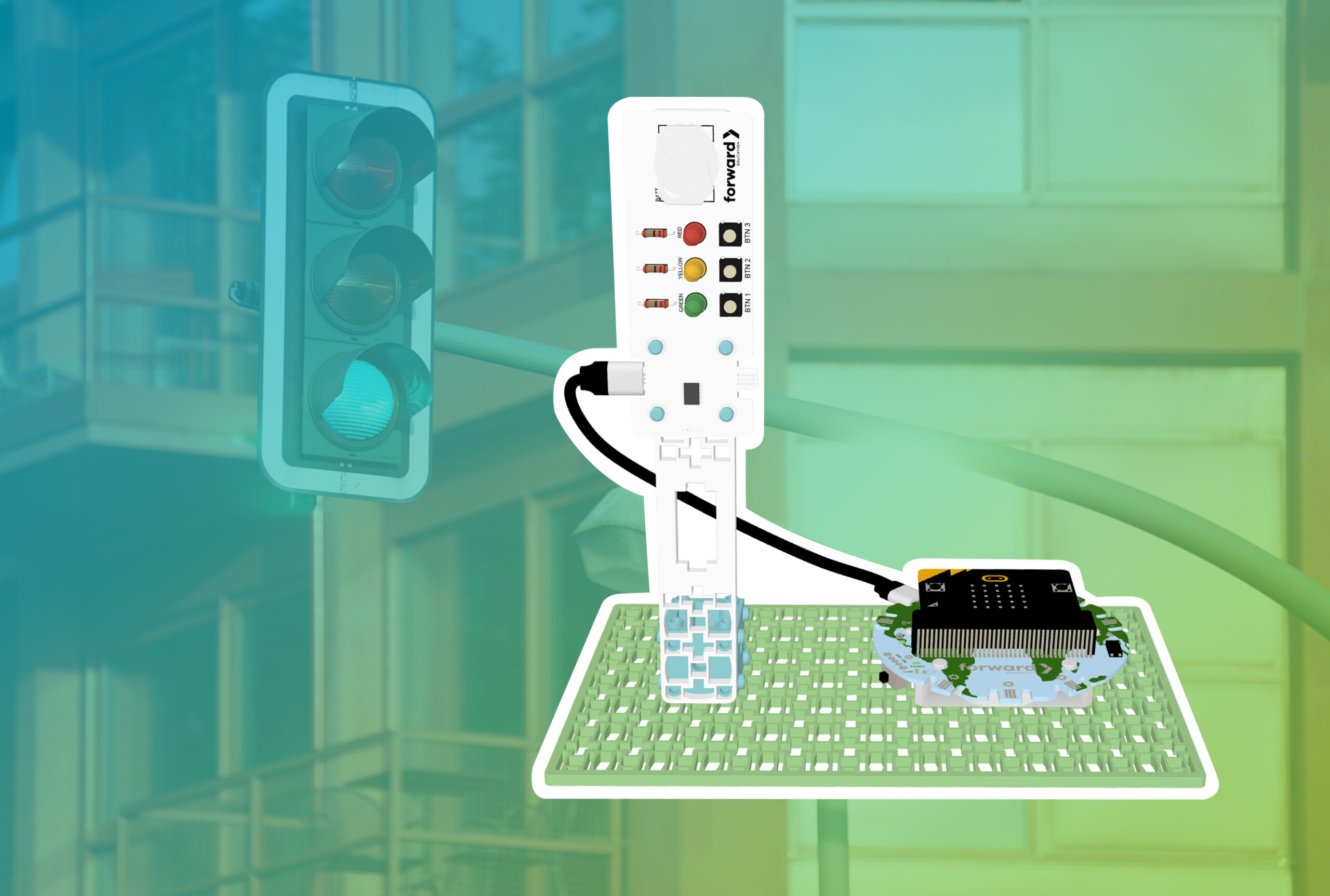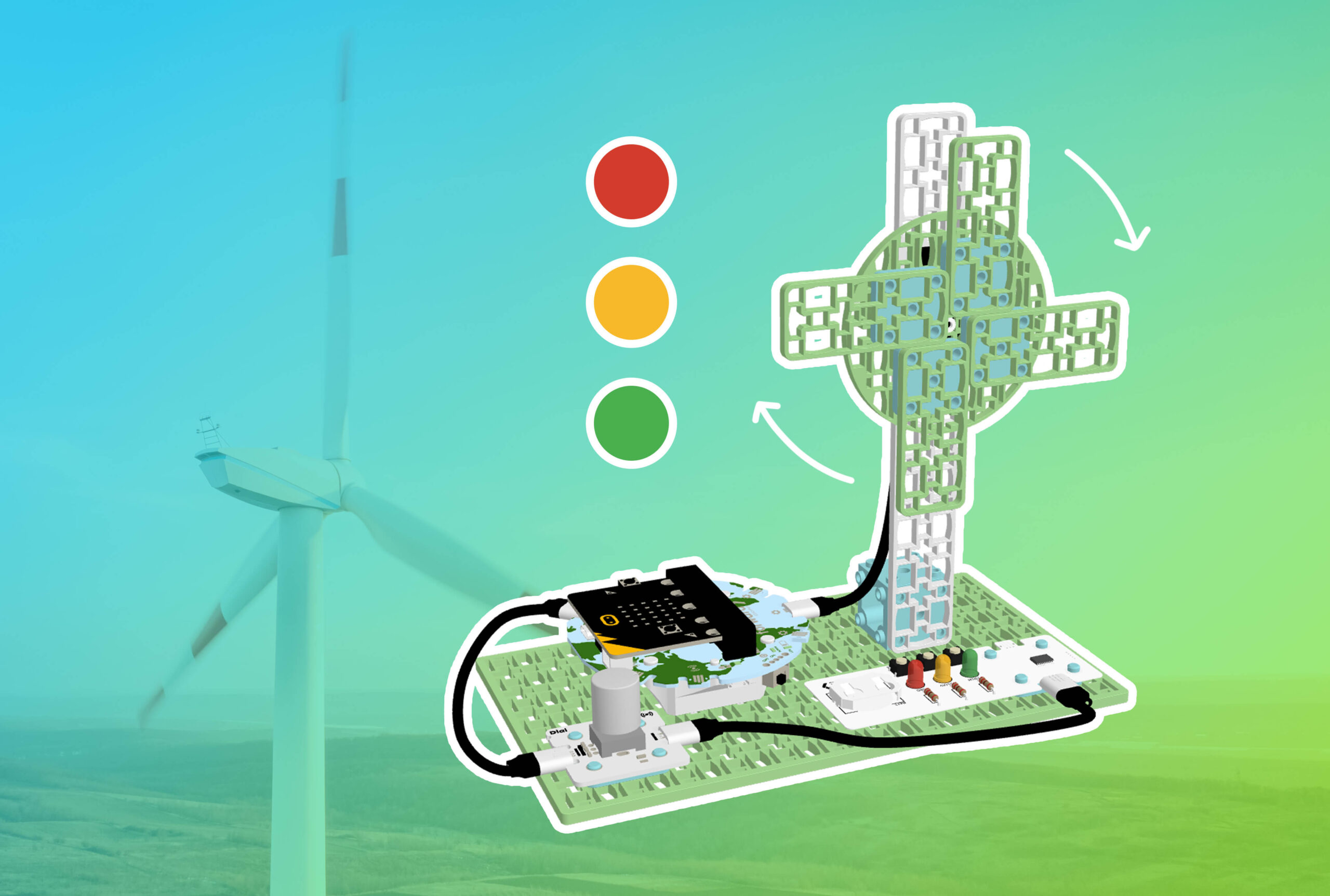Coding the Smart Solder Component
The Smart Solder module is the component built from the Smart Soldering Kit. It features a green, yellow, and red LED, and three buttons, which can be powered using a coin cell battery or programmed using Forward Education’s breakout board.
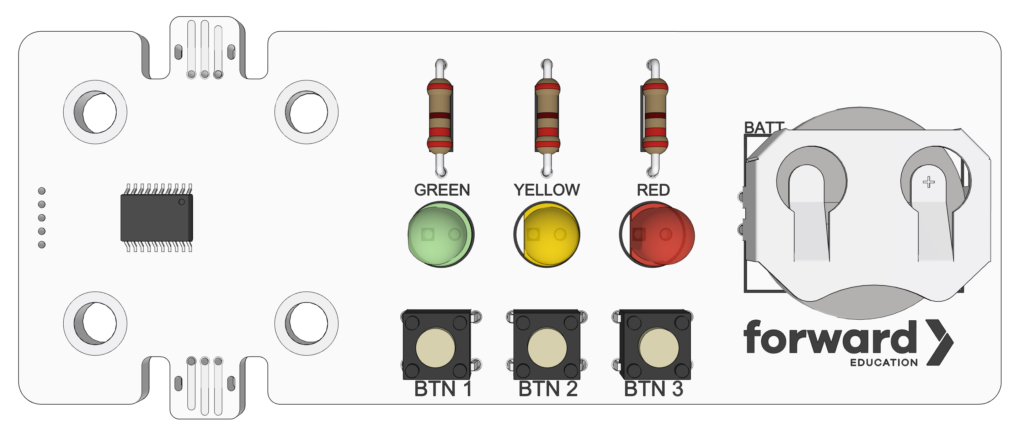
MakeCode Extension
Each time you use this component, you’ll need to add the extension to your MakeCode project.

Create a new MakeCode File, and select the Extensions drawer from the toolbar.

Search for smart-soldering by Forward Education, and add it to your project.
Buttons

From the toolbar, select the Buttons drawer, and scroll down to the Smart Solder category.
The blocks within this category are used to code the button inputs on the Smart Solder component.
These buttons are labelled: BTN1, BTN2, and BTN3.
Button is Pressed

A boolean block, which stores the value of a button being pressed.
- True = Pressed
- False = Not pressed
Click the dropdown “BTN1” to select a different button.
Button Hold Duration (ms)

A reporter block, which stores the length of time that a button is held down, in milliseconds.
The value resets to 0 each time you press the button
Click the dropdown “BTN1” to select a different button.
On Button

An event block, which triggers when a button is interacted with.
- Down: Triggers the event as you press the button
- Up: Triggers the event as you release the button
- Hold: Triggers the event when the button is held for 1/2 second.
Click the dropdown “BTN1” to select a different button.
Lights

From the toolbar, select the Lights drawer, and scroll down to the Smart Solder category.
The blocks within this category are used to code the three LED outputs on the Smart Solder component.
These LEDs are labelled: GREEN, YELLOW, and RED.
Is On

A boolean block, which turns a specific LED on or off.
- True = Selected LED On
- False = Selected LED Off
Click the dropdown “GREEN” to select a different LED.
Set To Off/On

A command block, which turns a specific LED on or off.
Click the dropdown “GREEN” to select a different LED.
Click the toggle “off” to select “on”.
Related Content
Feeling Stuck? Explore the Knowledge Base for common questions and troubleshooting tips.