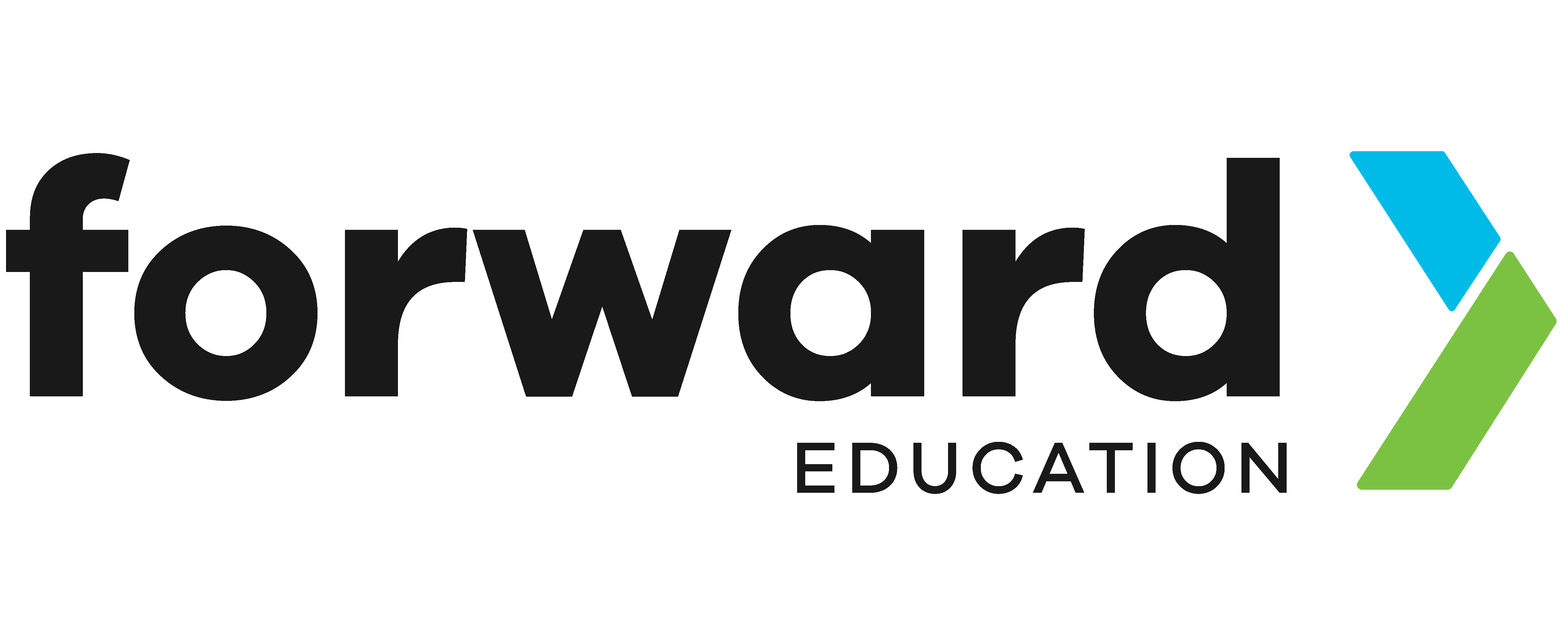Learning Goals Accordion
- Describe the influence of climate change on communities near bodies of water
- Identify at least three benefits of flood alarm systems
- Build a flood alarm model that:
- uses a moisture sensor to detect the water level of a tide
- triggers an alert to communities when excessive water is detected, so people can evacuate safely
Preparation Accordion
Materials
- Climate Action Kit
- micro:bit V2
- Computer with access to Microsoft MakeCode
- Watertight container
- Water
Get to Know the Content
- Make sure you've completed our 'Getting Started with the Climate Action Kit' professional development series
- If it has been a while, review the kit components featured in this lesson:
- Review the lesson, particularly the following thinking routines from Project Zero (Harvard Graduate School of Education):
Activity Accordion
Big Idea (15 minutes)
Students will:
- Explain how tide gauges provide data to communities about water level trends in their region
- Discuss the influence of climate change on sea-level rise, and how technology can help mitigate the danger of flash floods
Take Action (45 minutes)
Students will use the Climate Action Kit to design, build, and code their own flood alarm. The model will detect the tide level, and send an alert using the LED ring.
We've provided 3 ways students may build the project to support scaffolding and differentiation in your classroom: 'Use', 'Modify', and 'Create'.*
| Activity | Description |
|---|---|
| Use |
Students follow a tutorial to build and test a flood alarm model that detects tide levels on a dock. Success CriteriaI can:
ResourcesTutorialFinal Code |
| Modify |
Students follow a tutorial to add two new alerting features to their flood alarm. Success CriteriaI can:
ResourcesTutorialFinal Code |
| Create |
Students work in small groups to design, build, and code their own flood alarm model. Success CriteriaI can build a flood alarm model with the Climate Action Kit that is physically:
and uses:
ResourcesBlank Project |
*Irene Lee, Fred Martin, Jill Denner, Bob Coulter, Walter Allan, Jeri Erickson, Joyce Malyn-Smith, and Linda Werner. 2011. Computational thinking for youth in practice. Acm Inroads 2, 1 (2011), 32–37.
Assessment Accordion
Use the following criteria to assess student learning.
Conversations
- Can students explain the features of a tide gauge or flood alarm?
- Can students explain the sea level scientist’s role in tide data collection?
- Can students communicate the flooding risks for communities and explain how technology can help solve these problems?
- Can students explain how the sensors and alerts work in their model? (Use, Modify, Create)
- Can students explain how fractions (⅓) and comparisons (<,=,>) help make their flood alarm function?
Observations
- Do students methodically test and debug their model? (Modify, Create)
- Do students make predictions about what certain segments of the code are responsible for and test those predictions? (Use, Modify)
Products
- Students annotate their code to explain how it works (Use, Modify, Create)
- Students add their events to trigger output (Modify, Create)
- Students break down problems into smaller subproblems (Modify, Create)
- Student-created models meet the design criteria outlined in the lesson (Create)
Standards Accordion
Next Generation Science Standards
Grade 3
3-ESS3-1 Make a claim about the merit of a design solution that reduces the impacts of a weather-related hazard.
Grade 4
4-ESS2-2 Analyze and interpret data from maps to describe patterns of Earth’s features.
4-ESS3-2 Generate and compare multiple solutions to reduce the impacts of natural Earth processes on humans.
Grade 5
5-ESS3-1 Obtain and combine information about ways individual communities use science ideas to protect the Earth’s resources and environment.
Grade 3-5
3-5 ETS1-1 Define a simple design problem reflecting a need or a want that includes specified criteria for success and constraints on materials, time, or cost.
3-5 ETS1-2 Generate and compare multiple possible solutions to a problem based on how well each is likely to meet the criteria and constraints of the problem.
Computer Science Teachers Association Standards
Grade 3-5
1B-DA-07 Use data to highlight or propose cause-and-effect relationships, predict outcomes, or communicate an idea.
1B-AP-09 Create programs that use variables to store and modify data.
1B-AP-11 Decompose (break down) problems into smaller, manageable subproblems to facilitate the program development process.
1B-AP-12 Modify, remix, or incorporate portions of an existing program into one's own work, to develop something new or add more advanced features.
Common Core State Standards for Mathematics
Grade 3
3.NF.A.3.D Compare two fractions with the same numerator or the same denominator by reasoning about their size. Recognize that comparisons are valid only when the two fractions refer to the same whole. Record the results of comparisons with the symbols \>, \=, or \<, and justify the conclusions, e.g., by using a visual fraction model.
Grade 4
4.NBT.A.2 Read and write multi-digit whole numbers using base-ten numerals, number names, and expanded form. Compare two multi-digit numbers based on meanings of the digits in each place, using \>, \=, and \< symbols to record the results of comparisons.
Grade 5
5.NBT.A.3.B Compare two decimals to thousandths based on meanings of the digits in each place, using \>, \=, and \< symbols to record the results of comparisons.
United Nations Sustainable Development Goals
Common Core Technical Career Standards
STEM Cluster: Engineering & Technology Career Pathway
ST-ET 1.3 Use computer applications to solve problems by creating and using algorithms, and through simulation and modeling techniques.
ST-ET 3.1 Use knowledge, techniques, skills and modern tools necessary for engineering practice.
ST-ET 3.2 Describe the elements of good engineering practice (e.g., understanding customer needs, planning requirements analysis, using appropriate engineering tools, prototyping, testing, evaluating and verifying).
ST-ET 3.4 Illustrate the ability to characterize a plan and identify the necessary engineering tools that will produce a technical solution when given a problem statement.
ST-ET 4.1 Explain why and how the contributions of great innovators are important to society.
ST-ET 4.2 Explain the elements and steps of the design process and tools or techniques that can be used for each step.
ST-ET 4.3 Describe design constraints, criteria, and trade-offs in regard to variety of conditions (e.g., technology, cost, safety, society, environment, time, human resources, manufacturability).
ST-ET 5.1 Apply the design process using appropriate modeling and prototyping, testing, verification and implementation techniques.
ST-ET 5.2 Demonstrate the ability to evaluate a design or product and improve the design using testing, modeling and research.
ST-ET 5.3 Demonstrate the ability to record and organize information and test data during design evaluation.
STEM Cluster: Science and Math Career Pathway
ST-SM 1.1 Apply science and mathematics concepts and principles to resolve plans, projects, processes, issues or problems through methods of inquiry.
ST-SM 1.2 Use the skills and abilities in science and mathematics to access, share, and use data to develop plans, processes, projects and solutions.
ST-SM 1.3 Use the skills and abilities in science and mathematics to integrate solutions related to technical or engineering activities using the content and concepts related to the situations.
ST-SM 1.4 Explain the role of modeling in science and engineering.
ST-SM 1.6 Communicate with others on inquiry or resolution of issues/problems in the global community.
ST-SM 2.1 Demonstrate the ability to recognize cause and effect when faced with assigned projects or issues.
ST-SM 2.4 Predict the outcomes based on data collected in a project or experiment.
ST-SM 3.1 Evaluate the impact of science on society based on products and processes used in the real world.
ST-SM 3.3 Research how science and mathematics influence the professions and occupations supported by the STEM Career Cluster.
Information Technology Cluster: Programming & Software Development Career Pathway
IT-PRG 4.1 Employ tools in developing software applications.
IT-PRG 6.1 Explain programming language concepts.
IT-PRG 6.3 Demonstrate proficiency in developing an application using an appropriate programming language.
IT-PRG 6.4 Explain basic software systems implementation.
IT-PRG 7.1 Develop a software test plan.
IT-PRG 7.2 Perform testing and validation.