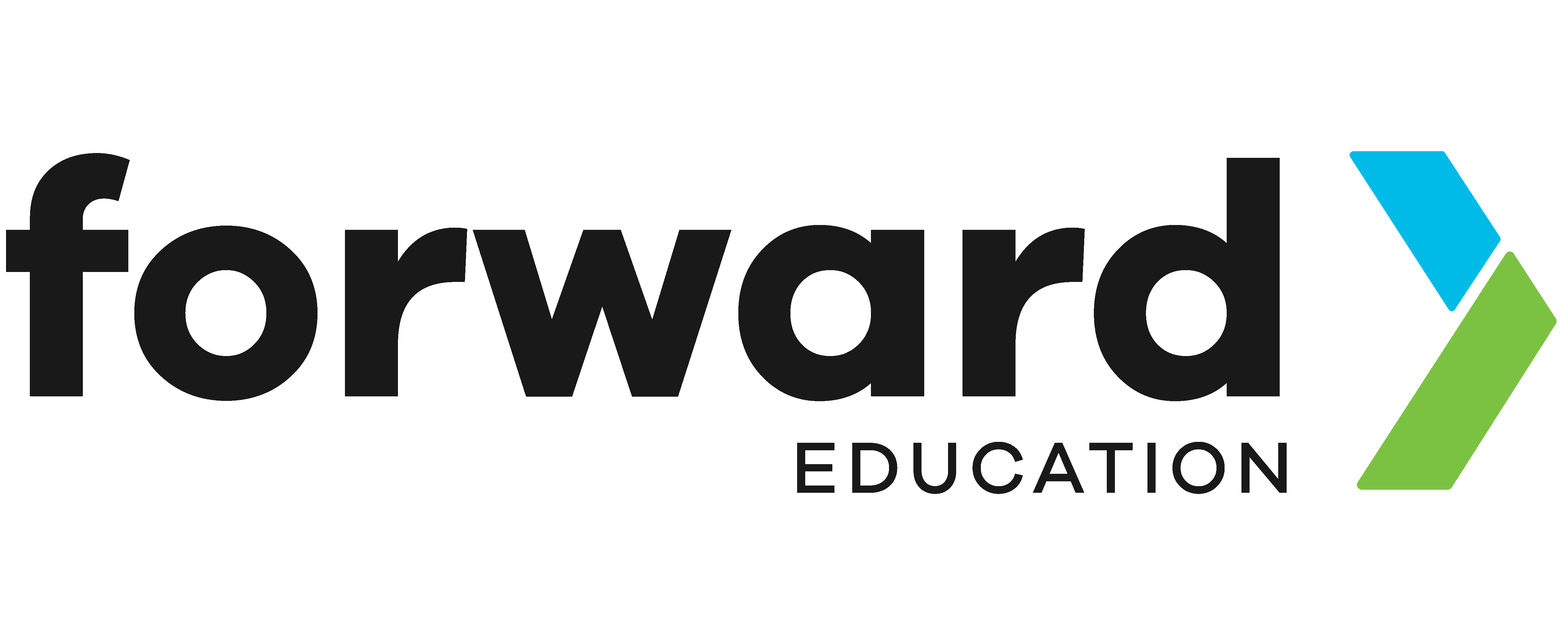LED Lights
The LED lights are a component in the Smart Hydroponics Kit. They are a series of LEDs that attaches to the Hydroponics growing area, and can be programmed using the sensor port on the breakout board while plugged into the wall using the provided power cable.
The LED lights emit a specific spectrum of light, which simulates sunlight and helps plants grow.
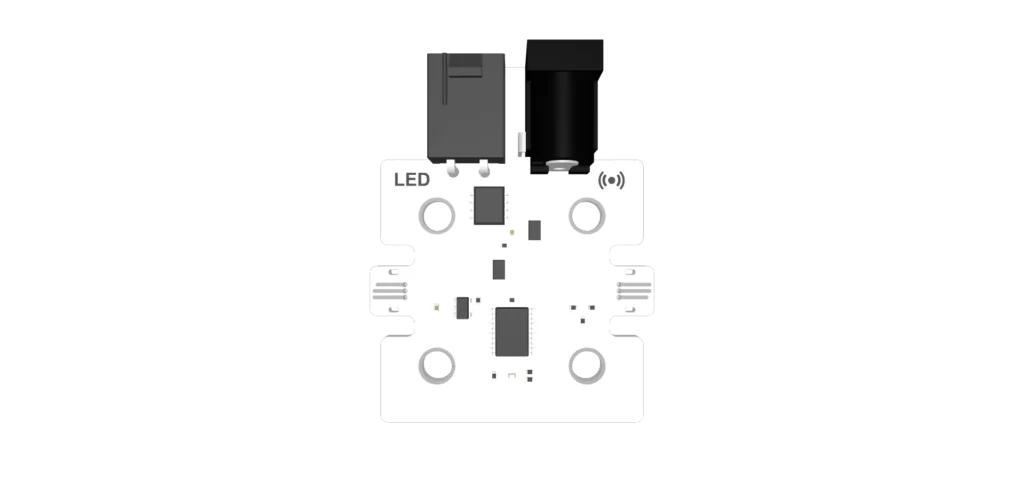

Important: Handling & Care
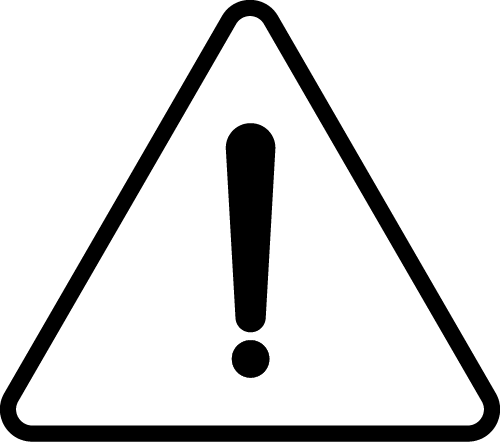
The LED lights simulate sunlight to help plant growth. At their highest setting, they are very bright! Avoid staring directly into the LEDs when they are powered on.
MakeCode Extension
Each time you use this component, you’ll need to add the extension to your MakeCode project.

Create a new MakeCode File, and select the Extensions drawer from the toolbar.
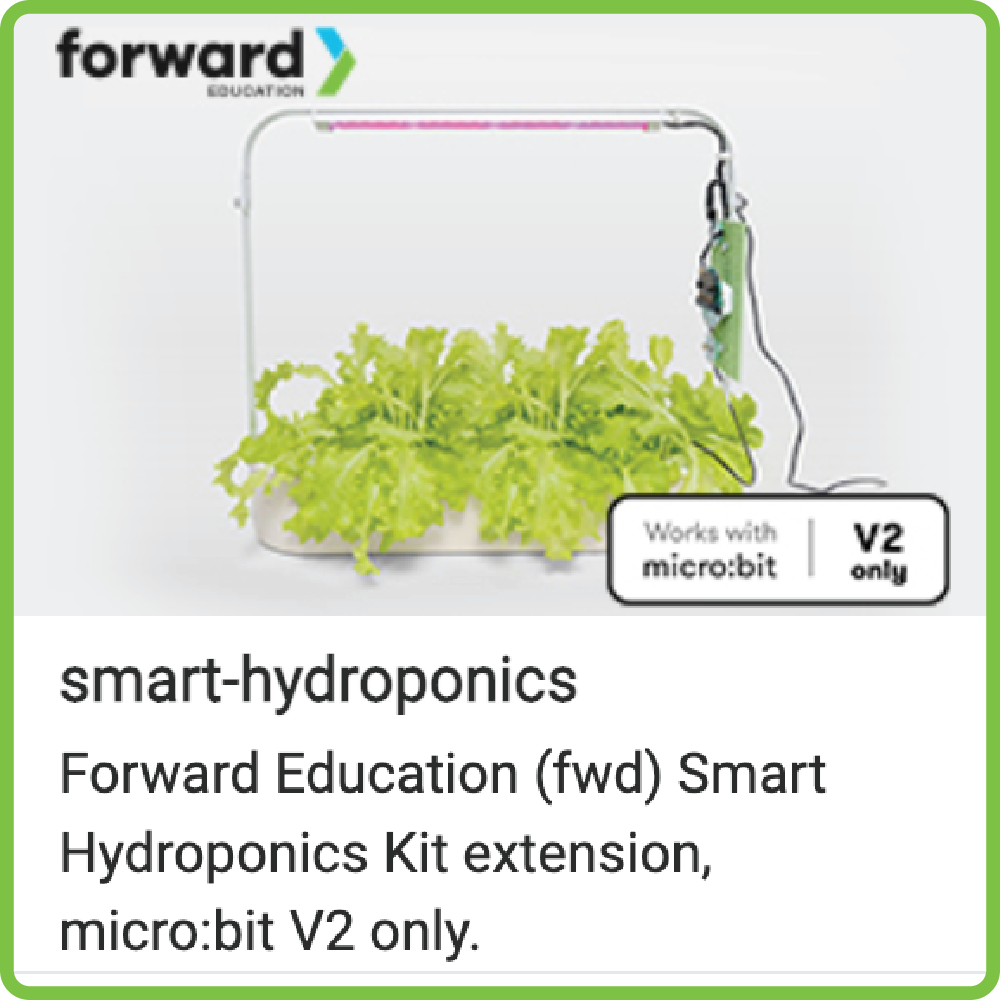
Search for smart-hydroponics by Forward Education, and add it to your project.
Lights

From the toolbar, select the Lights drawer, and scroll to the Lights category.
The blocks within this category are used to code LED outputs on the LED Lights component.
Light Is On

A boolean block, which returns true or false based on the brightness of the lights.
- False = 0% brightness
- True = >0% brightness
Set Light Brightness to Value

A command block, which sets all the LEDs on the LED Lights to a specific value between 0% and 100%.
- 0% = Off
- 100% = On
Feeling Stuck? Explore the Knowledge Base for common questions and troubleshooting tips.