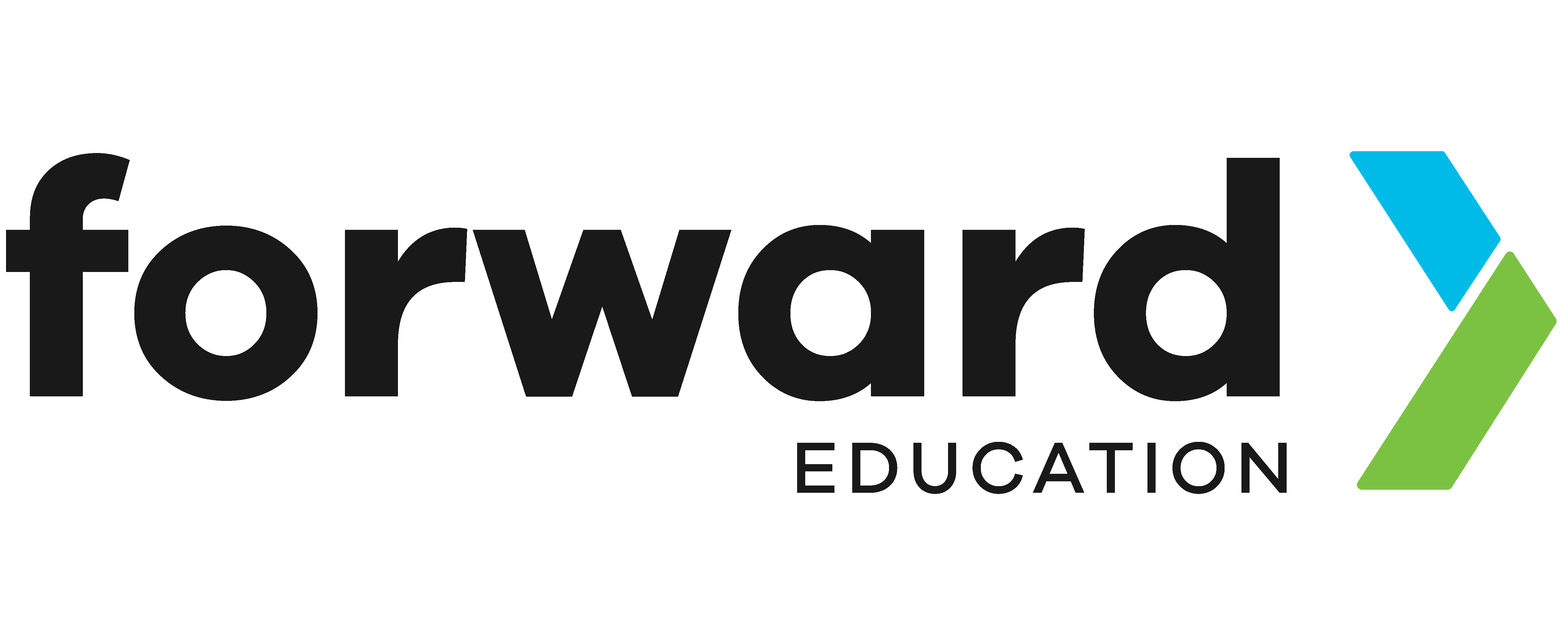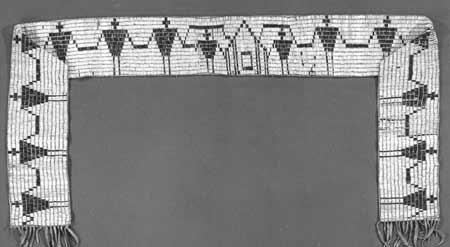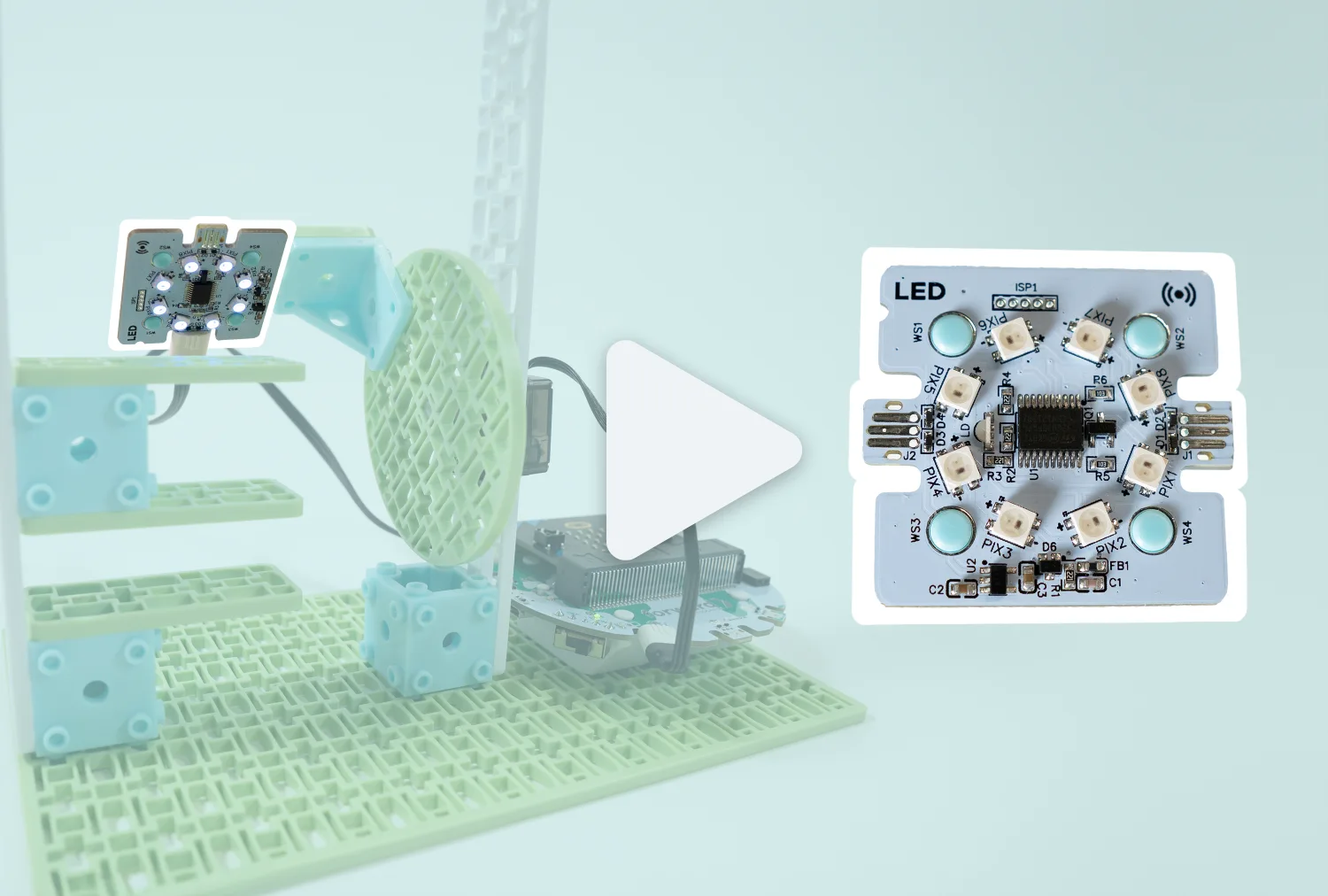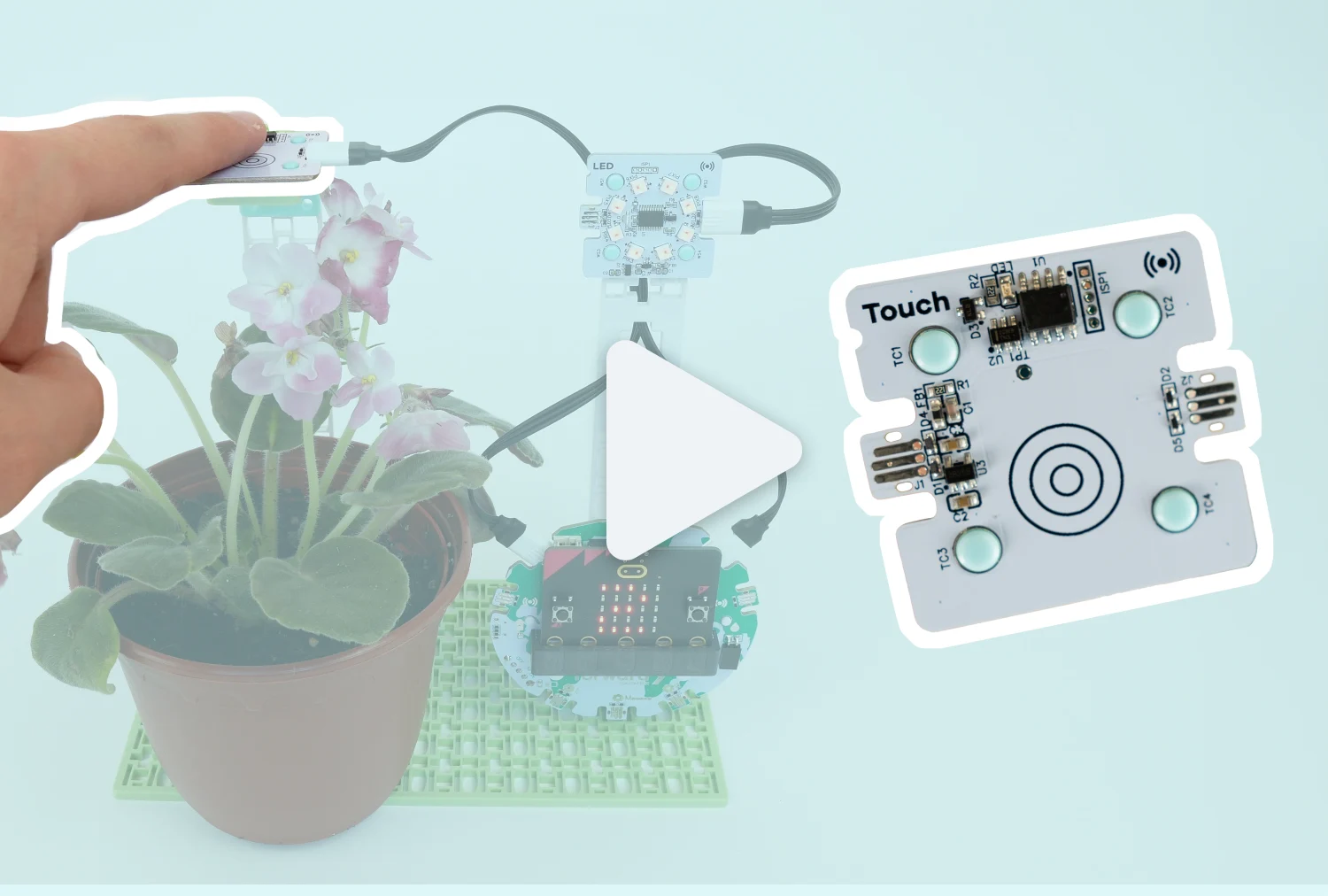Design a Wampum Belt

This project was created by the Fostering Indigenous Innovation in Robotics Education team at the American Indian Science and Engineering Society.
Explore the accompanying resources for thoughtful discussion points!
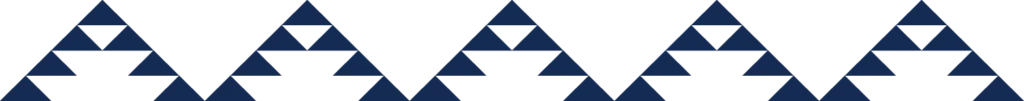

Wampum belts are special belts made out of Wampum beads that are derived from the Quahog Clam shell. The belts tell many stories and symbolize promises and laws. One famous belt, called the Hiawatha Belt, shows five nations agreeing to peace and friendship.
This project will be created by several groups, each using a Climate Action Kit to form one large Wampum Belt.
Each group’s section of the Wampum will have:
- an LED ring design
- a sensor to reveal the design
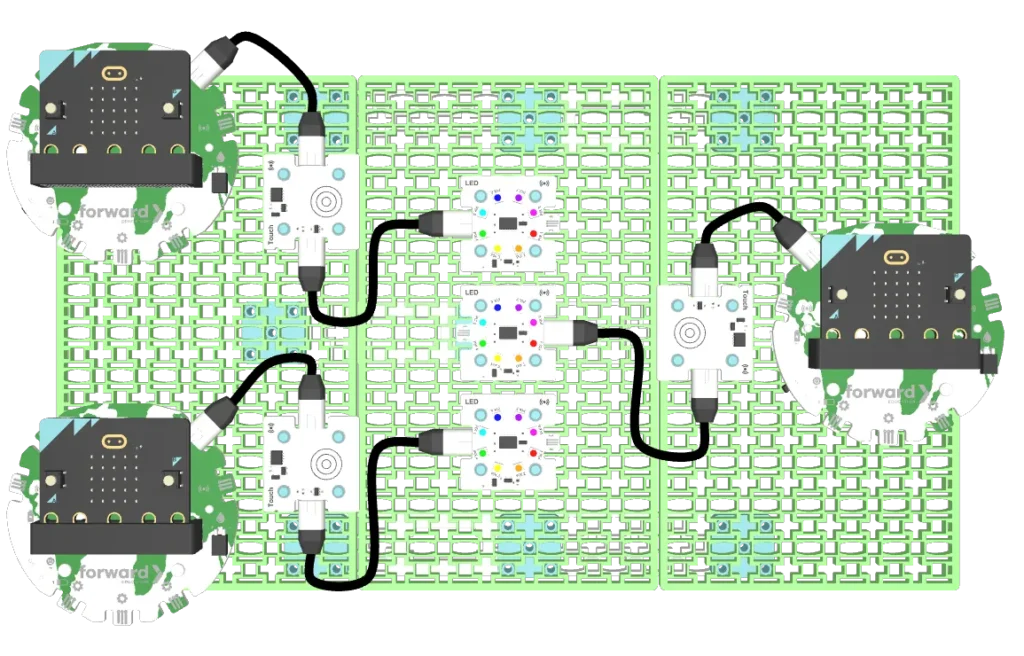
Explore the resources (onondaganation.org) below to understand the cultural and historical significance of some iconic Wampum Belts.
Prepare
You’ll need the following items for each group to complete this project:
- Climate Action Kit
- micro:bit V2
- Computer with access to Microsoft MakeCode
- Markers, paper, pencils
Design
Using art supplies, each group should design their part of the Wampum. As you make your design, consider what it signifies.
We’ll be using a round LED ring in our final design.
Use this template, or LED ring simulators in MakeCode, to help with the colours of your design.
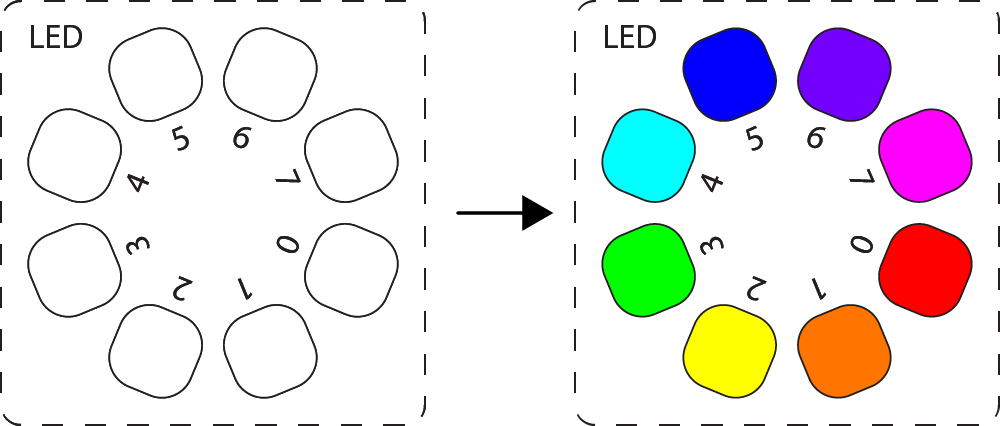
Build
Next, work together to build one large frame to house each section of the Wampum with the building blocks and robotic components from the Climate Action Kit:
The example provided uses a Wampum belt designed for three groups, using the building blocks, touch sensor and LED ring from multiple Climate Action Kits.
Don’t be afraid to modify the sensors used, or create your own frame for a larger Wampum Belt design.
Code
Explore the code below to get started using your group’s section of the Wampum Belt.
- Connect your project to the computer and download the starter code to make it work!
- Review the code comments on each block to learn about how your Wampum Belt works, then try testing it in real life.
Improve
How would you modify the sample code provided, or create your own code that uses one of the following sensors or inputs:
- A or B button
- Micro:bit Logo
- Touch Sensor
- Dial Turning or Pressed
- Loud Sounds
- Light Sensor
- Sonar Sensor
- Moisture Sensor
As you modify your code, make sure to adjust the colours of the LED Ring pixels in the Wampum function to reflect the design you created earlier.
Each group will download their code to their micro:bit, and connect the sensor they’ve selected to their group’s breakout board and LED ring. In order, each group will trigger their LED ring using their chosen sensor, revealing the larger Wampum design.
Related Content
Feeling Stuck? Explore the Knowledge Base for common questions and troubleshooting tips.