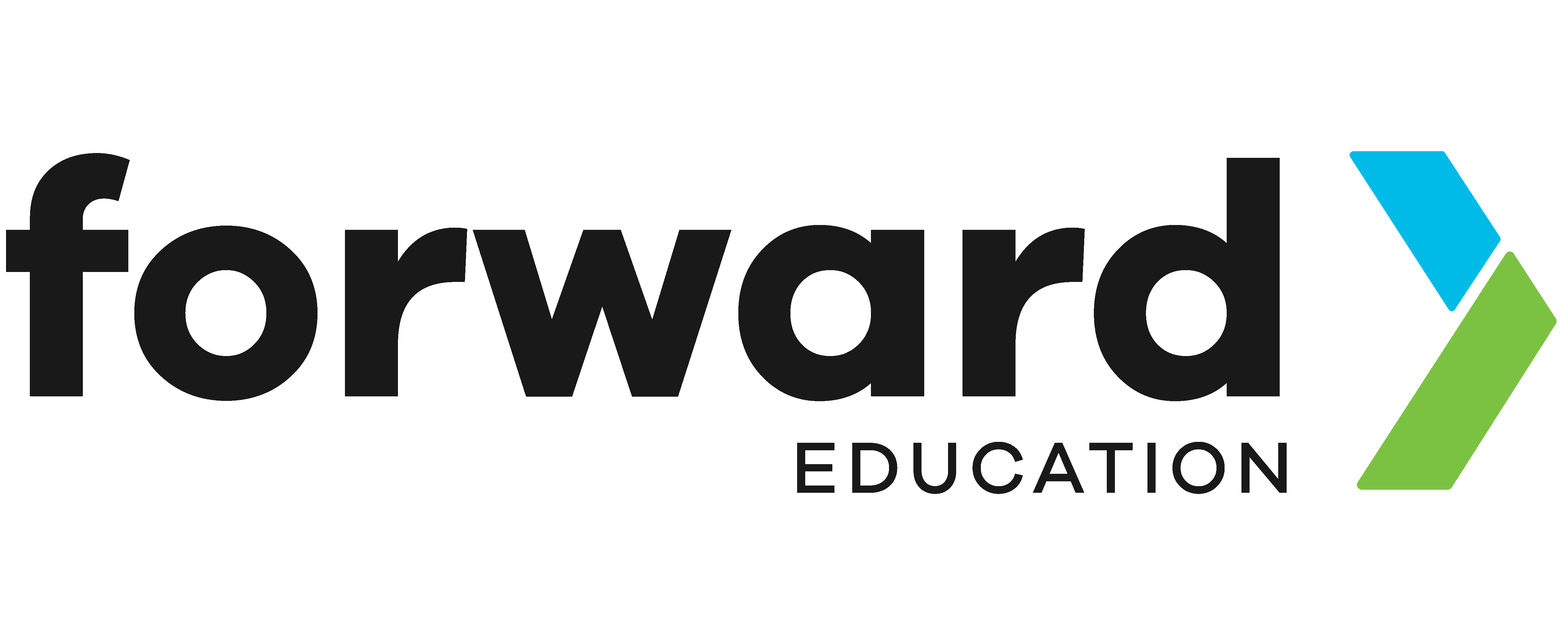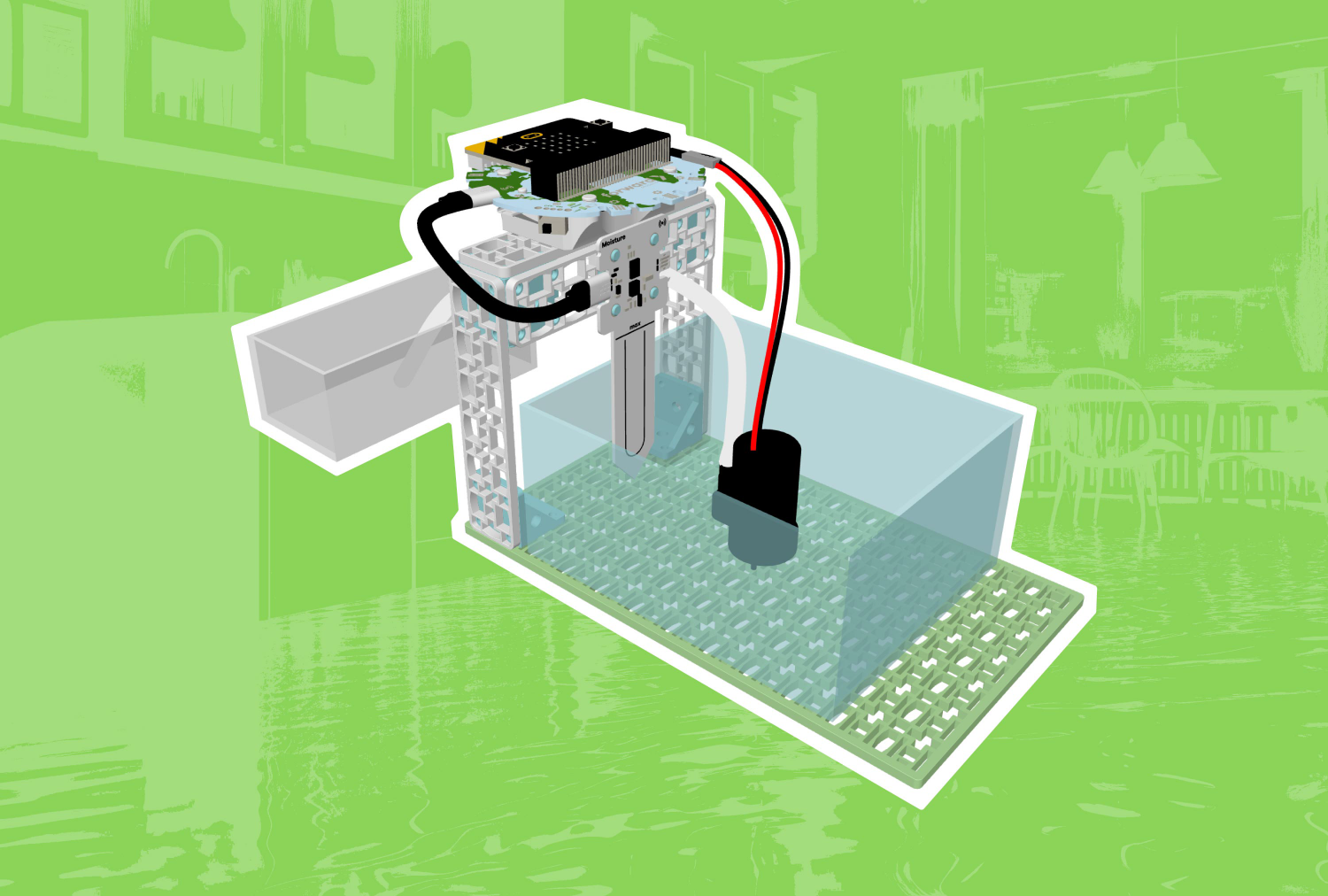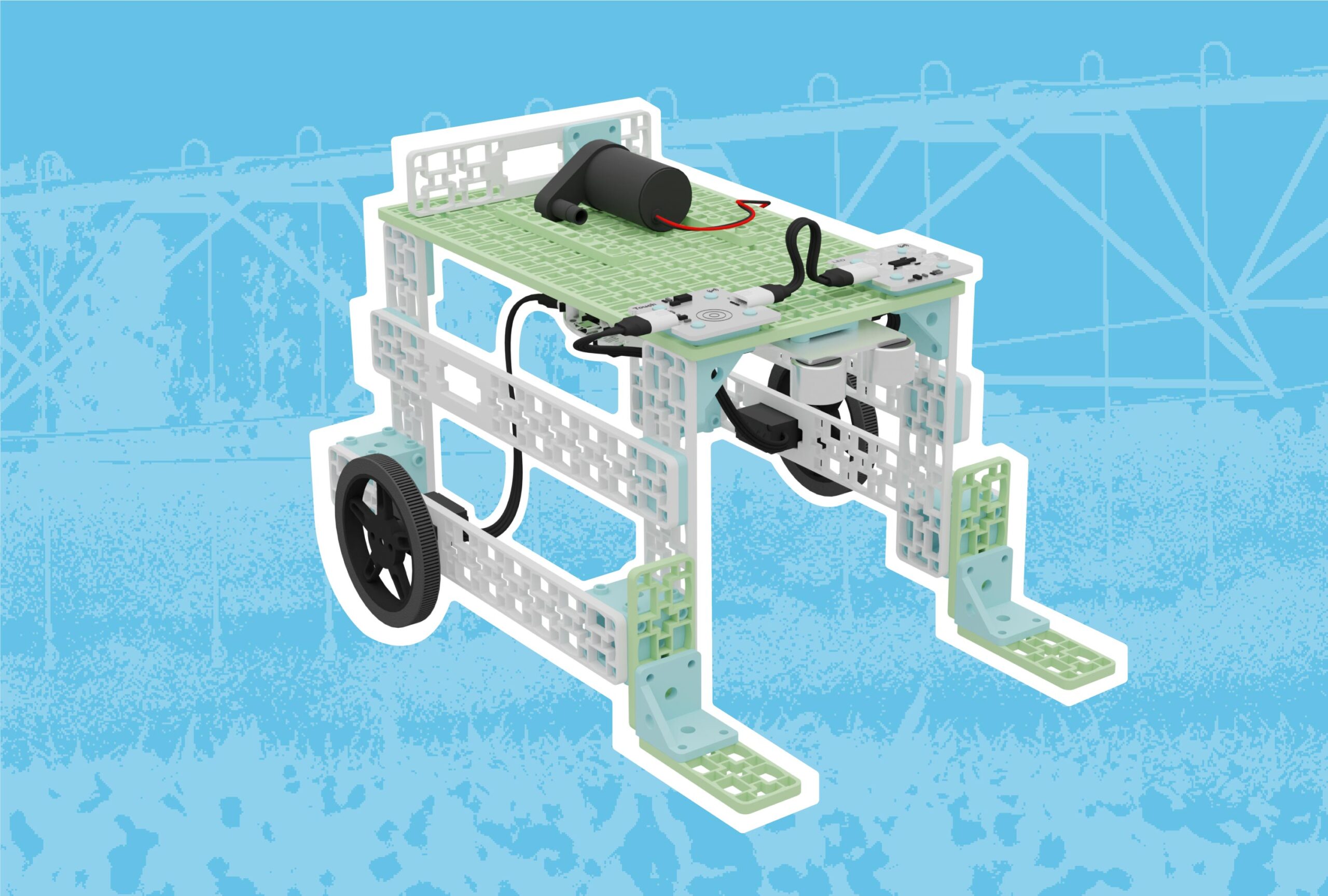Water Pump
The water pump is a component in the Climate Action Kit. It is submerged in water and uses a tube to move water from one container to another.
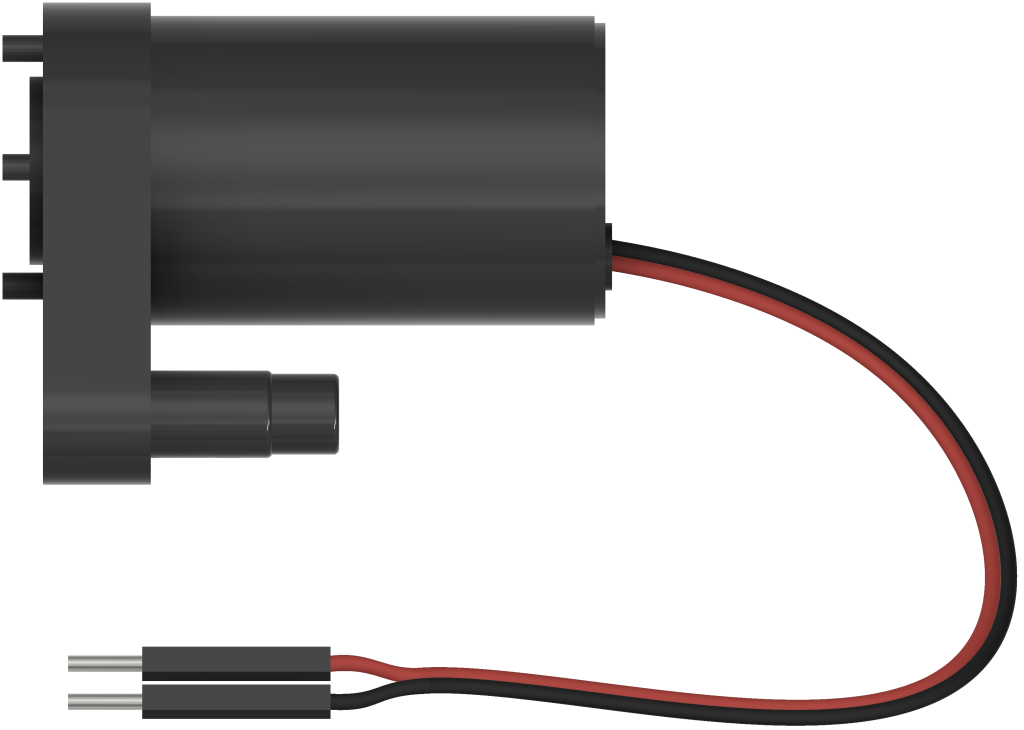
This video will guide you through the basics of how to connect the water pump to the Climate Action Kit breakout board, and how to use the pump code blocks in MakeCode.
Important: Handling & Care
This type of pump cannot be left submerged for extended periods of time.
Remember to remove the pump from water after you’re done with the project and dry it as best as possible with a paper towel. Do not put the pump and water tubing away while they are wet; let them finish air drying before putting them back into the Climate Action Kit with the other components that are sensitive to water.
MakeCode Blocks
The Forward Education extension comes with several new blocks you can use to control the water pump. Download the sample code below to your micro:bit to get started with testing your water pump.
Related Content
Feeling Stuck? Explore the Knowledge Base for common questions and troubleshooting tips.