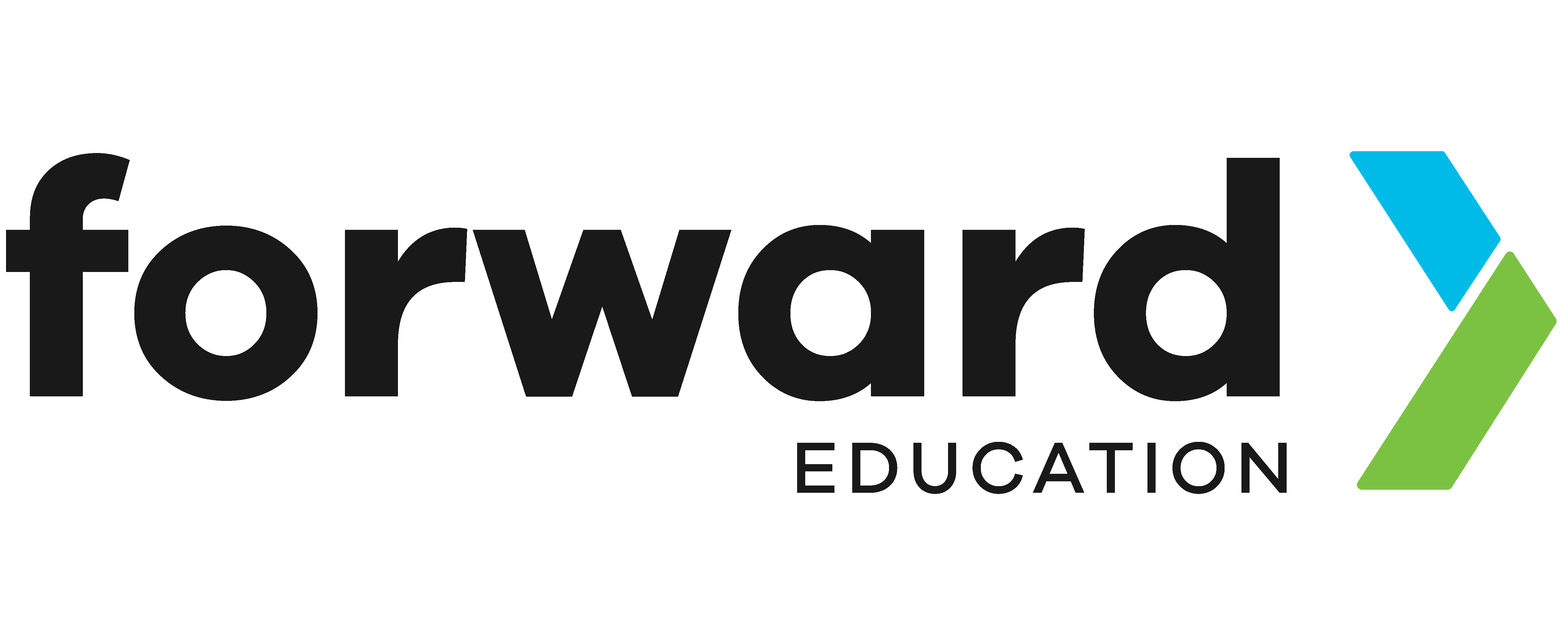Learning Goals Accordion
- Describe at least two important roles trees play in maintaining life on Earth
- Explain the negative impacts of deforestation
- Describe different ways we can promote reforestation
- Build an automated tree seeder prototype with the Climate Action Kit that uses:
- loops to plant seeds evenly across a field
- conditional statements, variables and arrays to customize the seed density on a case-by-case basis
Preparation Accordion
Materials
- Climate Action Kit or Smart Vehicle Kit
- micro:bit V2
- Computer with access to Microsoft MakeCode
- Pencil or dry erase marker
- Light Bristol board or chart paper for the tree seeder to drive on
- Masking tape
Get to Know the Content
- Make sure you've completed our 'Getting Started with the Climate Action Kit' professional development series
- If it has been awhile, review the kit components featured in this lesson:
- Review the lesson
Activity Accordion
Big Idea (15 minutes)
Learn about how forests affect biodiversity and our environment and what we can do to prevent deforestation!
Take Action (45 minutes)
Students will learn about technology being used in reforestation efforts and build their own automated tree seeder prototype.
We've provided 3 ways students may build the project to support scaffolding and differentiation in your classroom: 'Use', 'Modify', and 'Create'.*
| Activity | Description |
|---|---|
| Use |
Students will follow a step-by-step tutorial to build & use their tree seeder. The goal here is to help them develop a better understanding of its features without requiring actual coding. Success CriteriaI can:
ResourcesTutorialFinal Code |
| Modify |
Students will follow a step-by-step tutorial to build their tree seeder. After this, they will modify the code and complete a challenge to improve the device. Success CriteriaI can:
ResourcesTutorialFinal Code |
| Create |
Students will work in groups to research different technology used in reforestation. They will then design and build their own prototype with the Climate Action Kit. Success CriteriaI can build an automated tree seeder prototype with the Climate Action Kit that can:
ResourcesBlank Project |
*Irene Lee, Fred Martin, Jill Denner, Bob Coulter, Walter Allan, Jeri Erickson, Joyce Malyn-Smith, and Linda Werner. 2011. Computational thinking for youth in practice. Acm Inroads 2, 1 (2011), 32–37.
Assessment Accordion
Use the following criteria to assess student learning.
Conversations
- Discuss the role forests play in maintaining life on Earth
- Explain the purpose of each smart component and building block in the main build (Use, Modify, Create)
- Explain the purpose of the different control structures (loops, conditionals), arrays and variables in the tree seeder project (Use, Modify, Create)
Observations
- Methodically test and debug their code to ensure it functions as intended (Modify, Create)
Products
- Add comments to the code to demonstrate their understanding of each block (Use, Modify, Create)
- Add a feature that allows the user to change the seed density (Modify)
- Design their own prototype that satisfies provided criteria (Create)
Standards Accordion
Common Career Technical Core Standards
STEM Cluster: Engineering & Technology Career Pathway
ST-ET 1.3 Use computer applications to solve problems by creating and using algorithms, and through simulation and modeling techniques.
ST-ET 3.1 Use knowledge, techniques, skills and modern tools necessary for engineering practice.
ST-ET 3.2 Describe the elements of good engineering practice (e.g., understanding customer needs, planning requirements analysis, using appropriate engineering tools, prototyping, testing, evaluating and verifying).
ST-ET 3.4 Illustrate the ability to characterize a plan and identify the necessary engineering tools that will produce a technical solution when given a problem statement.
ST-ET 4.1 Explain why and how the contributions of great innovators are important to society.
ST-ET 4.2 Explain the elements and steps of the design process and tools or techniques that can be used for each step.
ST-ET 4.3 Describe design constraints, criteria, and trade-offs in regard to variety of conditions (e.g., technology, cost, safety, society, environment, time, human resources, manufacturability).
ST-ET 5.1 Apply the design process using appropriate modeling and prototyping, testing, verification and implementation techniques.
ST-ET 5.2 Demonstrate the ability to evaluate a design or product and improve the design using testing, modeling and research.
ST-ET 5.3 Demonstrate the ability to record and organize information and test data during design evaluation.
ST-ET 6.1 Apply the use of algebraic, geometric, and trigonometric relationships, characteristics and properties to solve problems.
STEM Cluster: Science and Math Career Pathway
ST-SM 1.1 Apply science and mathematics concepts and principles to resolve plans, projects, processes, issues or problems through methods of inquiry.
ST-SM 1.2 Use the skills and abilities in science and mathematics to access, share, and use data to develop plans, processes, projects and solutions.
ST-SM 1.3 Use the skills and abilities in science and mathematics to integrate solutions related to technical or engineering activities using the content and concepts related to the situations.
ST-SM 1.4 Explain the role of modeling in science and engineering.
ST-SM 1.5 Explain the use of models and simulation in hypothesis testing (i.e., the scientific method).
ST-SM 1.6 Communicate with others on inquiry or resolution of issues/problems in the global community.
ST-SM 2.1 Demonstrate the ability to recognize cause and effect when faced with assigned projects or issues.
ST-SM 2.4 Predict the outcomes based on data collected in a project or experiment.
ST-SM 3.1 Evaluate the impact of science on society based on products and processes used in the real world.
ST-SM 3.2 Evaluate the impact of mathematics on society based on products and processes used in the real world.
ST-SM 3.3 Research how science and mathematics influence the professions and occupations supported by the STEM Career Cluster.
Information Technology Cluster: Programming & Software Development Career Pathway
IT-PRG 4.1 Employ tools in developing software applications.
IT-PRG 6.1 Explain programming language concepts.
IT-PRG 6.3 Demonstrate proficiency in developing an application using an appropriate programming language.
IT-PRG 6.4 Explain basic software systems implementation.
IT-PRG 7.1 Develop a software test plan.
IT-PRG 7.2 Perform testing and validation.